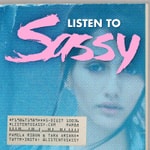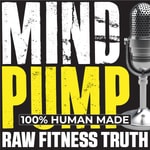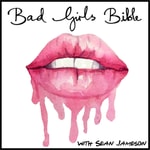In the News – Details, episodes & analysis
Podcast details
Technical and general information from the podcast's RSS feed.

In the News
Brett Burney, Jeff Richardson
Frequency: 1 episode/7d. Total Eps: 202

Recent rankings
Latest chart positions across Apple Podcasts and Spotify rankings.
Apple Podcasts
🇺🇸 USA - techNews
03/07/2025#84🇺🇸 USA - techNews
07/04/2025#72🇺🇸 USA - techNews
06/04/2025#61🇺🇸 USA - techNews
26/03/2025#83🇺🇸 USA - techNews
07/02/2025#83🇺🇸 USA - techNews
20/01/2025#97🇺🇸 USA - techNews
05/01/2025#98🇨🇦 Canada - techNews
10/12/2024#100🇨🇦 Canada - techNews
09/12/2024#91🇨🇦 Canada - techNews
08/12/2024#85
Spotify
No recent rankings available
Shared links between episodes and podcasts
Links found in episode descriptions and other podcasts that share them.
See all- https://overcast.fm/
338 shares
- http://www.appsinlaw.com
321 shares
- http://www.iphonejd.com
315 shares
- http://www.apple.com
667 shares
- https://www.apple.com/airpods-max/
16 shares
- https://youtu.be/OFvXuyITwBI
4 shares
- https://youtu.be/rihFn2KnySo
3 shares
- https://youtu.be/hhdcbyIoFDU
2 shares
RSS feed quality and score
Technical evaluation of the podcast's RSS feed quality and structure.
See allScore global : 48%
Publication history
Monthly episode publishing history over the past years.
162: Timing is Everything ⌚️and Throwing AirTags in the Trash 🗑️
Episode 162
vendredi 6 septembre 2024 • Duration 55:38
Watch the video!
https://youtu.be/od8n8YUmmHI
In the News blog post for September 6, 2024:
https://www.iphonejd.com/iphone_jd/2024/09/in-the-news743.html
00:00 Time Bandits
22:10 Unified Photos
27:21 Mega Action
28:40 Smarter Writing
34:33 Jeff’s Timely Predictions
37:20 Where Y’at? Recycling Tracking
40:05 Apple TV+ & Hollywood BFFs
44:40 Brett’s iTip: You CAN See Your Drivers License Info in the Apple Wallet
48:35 Jeff’s iTip: Create an Apple Folder on your iPhone / iPad
Jeff’s Post from April 23, 2015: Pictures and Reflections on ABA TECHSHOW 2015
Jeff’s Review from April 27, 2015: Apple Watch
Harley Charlton | MacRumors: Apple Watch Series 9 vs. Series 10 Buyer's Guide: 10 Rumored Upgrades Compared
Andrew O’Hara | Apple Insider: Hands on: Everything new with Photos in iOS 18
Justin Meyers | Gadget Hacks: Your iPhone's Action Button Has 19 More Actions Available — Here's What's New and Changed with iOS 18
John Voorhees | MacStories: iPadOS 18’s Smart Script: A Promising Start But Don’t Toss Out Your Keyboard Yet
Charles Martin | Apple Insider: AirTags key to discovery of Houston's plastic recycling deception
Zach Baron | GQ: George Clooney and Brad Pitt Are Hollywood’s BFFs
Brett’s iTip: Correction from Last Week - You CAN see your driver’s license info in the Apple Wallet (if you’re in one of the 6-7 states that allow this so far - I’m in Ohio). Tap your license in Apple Wallet, then tap the “i” with circle in upper right corner, then tap “Driver’s License Info” (requires FaceID), and all the info is there! Including age, ID #, eye color, expiration date, class, restrictions, and whether it’s Real ID compliant or not.
Jeff’s iTip: Create an Apple Folder on your iPhone / iPad
Brett Burney from http://www.appsinlaw.com
Jeff Richardson from http://www.iphonejd.com
161: Glowing Anticipation,🌟 Slowing Lassos, and Tracking Lost Kindergartners
vendredi 30 août 2024 • Duration 54:44
Watch the video!
https://youtu.be/1RRFWu3BntM
In the News blog post for August 30, 2024:
https://www.iphonejd.com/iphone_jd/2024/08/in-the-news742.html
00:00 Time to Glow!
12:25 Listening to the Max
16:12 Watching the TV
19:25 Football Vision
21:08 Putting Books on the Shelf
28:15 Driving Without a [Physical] License?
32:01 Banning Replacement iPhones
34:35 Where Y’at? Tracking Lost Kindergarteners
37:09 Slow Lassos and Longer Napoleons
42:39 Brett’s Gadget: Apple Plug
48:05 Jeff’s iTip: Mail Previews on the Lock Screen
Jeff’s Post: Apple to introduce new iPhone and more on Sept. 9 -- perhaps for the next three years
Ryan Christoffel | 9to5Mac: These surprise announcements could make it into Apple’s iPhone 16 event
David Sparks | MacSparky: The Rumored AirPods Max 2
Joe Rossignol | MacRumors: Will a New Apple TV Still Launch This Year?
Chance Miller | 9to5Mac: New Super Bowl LVIII Immersive Video and more coming soon to Vision Pro
Dan Moren | Six Colors: Apple job cuts in Books are turning the page in the wrong direction
Honolulu Star Advertiser: Apple Wallet accepting Hawaii driver’s licenses and ID cards
Finn Voorhees: Apple Repaired My iPhone Screen, but Now My Social Media Account Is Banned
William Gallagher | Apple Insider: An Illinois school completely lost a child, and AirTag found him
Michaela Zee | Variety: ‘Ted Lasso’ Eyes Season 4 Greenlight With Main Cast Members Returning
Slow Horses — Who Meets Their Demise in Season 4? | Apple TV+
Matt Grobar | Deadline: Apple TV+ Unveils ‘Napoleon: The Director’s Cut’ Featuring 48 Minutes Of New Footage From Ridley Scott Flick
Brett’s Gadget: A courageous new product from “Apple”
http://appleplugs.com
Jeff’s iTip: Mail Previews on the Lock Screen. Go to Settings - Notifications - Scroll down to Mail - Lock Screen Appearance - Show Previews: (1) Always, (2) When Unlocked (Default), (3) Never
https://support.apple.com/en-us/108781
Brett Burney from http://www.appsinlaw.com
Jeff Richardson from http://www.iphonejd.com
152: Hidden Features, Immersive Visions, and Firefighting Fibrillations 🔥
Episode 152
vendredi 21 juin 2024 • Duration 45:41
Watch the video!
https://youtu.be/FbSXNMWcbpo
In the News blog post for June 21, 2024:
https://www.iphonejd.com/iphone_jd/2024/06/in-the-news732.html
00:00 Hidden Features in iOS 18
10:49 Mapping Your Way Around iOS 18
15:17 Immersive Visions
22:37 Apple’s Never Pay Later Program
28:05 Siri Goes to the Land Down Under
30:28 Where Y’at? Firefighting Fibrillation & Tossing Your Watch
34:29 Tim Cook Blind Rankings
37:37 Brett’s iTip: YouTube Picture-in-Picture
42:47 Jeff’s iTip: Ditch the Camera Button in iOS 18
Rajesh Pandey | Cult of Mac: 11 hidden iOS 18 features Apple did not tell you about
Ryan Christoffel | 9to5Mac: Apple Maps in iOS 18: Here’s everything new coming this fall
Jeff Benjamin | 9to5Mac: How to create 8K 360 videos for Apple Vision Pro with Insta360 X4 [Video]
Joe Rosensteel | Six Colors: How Sandwich streamed The Talk Show Live in 3D on Vision Pro
Ben Lovejoy | 9to5Mac: Apple Pay Later withdrawal likely because of a law passed in 1968
David Price | Macworld: Apple’s Siri watch face finally bites the dust
Mitchell Bailey | Global News: His Apple Watch warned of an irregular heart rate. Turns out he was having a heart attack
Lexi Carson | Variety: Steven Spielberg Throws Apple Watch at ‘Sugarland Express’ 50th Anniversary and Remembers Finding ‘Jaws’ Script ‘Sitting Out’ in Producer’s Office
Marques Brownlee: Talking Tech and AI with Tim Cook!
Brett’s iTip: Keep watching YouTube video while you do something else on your iPhone
Jeff’s iTip: Ditch the camera button on the Lock Screen once you upgrade to iOS 18
Brett Burney from http://www.appsinlaw.com
Jeff Richardson from http://www.iphonejd.com
62: Buggy Betas and Apple Cubes
Episode 62
vendredi 5 août 2022 • Duration 42:26
Watch the video!
https://youtu.be/QbfTKuwUkw8
In the News blog post for August 5, 2022:
https://www.iphonejd.com/iphone_jd/2022/08/in-the-news637.html
- Buggy Stage Managers?
- Hybrid Charging
- Solo iPhone Photos
- Turn the Lights Down Low (Automagically)
- Luck, Serpents, Horses, Mankind, and More!
- Apple Store Tours from Milan to NYC
- Brett’s iTip: Control Access to Information on the iPhone Lock Screen
- Jeff’s Tip: Migration Assistant on a Mac mini: BYODKM
Jason Snell: Gurman: iPadOS 16 Launch Delayed
David Sparks: The New Anker 65W Portable Charger
Harry McCracken: 6 things I learned by going all in on iPhone photography
Michael Potuck: Wemo Smart Dimmer with Thread arrives exclusively with HomeKit connectivity; neutral not required
Jason Snell: A HomeKit Dimmer My Outdoor Patio Lights
Andrew O’Hara: Eve Motion 2 Review: New capabilities make up for a boring design
Jace Lacob: The best Apple TV+ shows to watch right now
The Apple Store Time Machine
Jeff’s Pictures from Apple Stores in Milan and Bologna, Italy
Brett’s iTip: Control access to information on the iPhone Lock Screen. Let’s say you regularly set your phone down on a table or desk where other folks can see it, which means they can see any notifications or messages that appear on there too. But you can disable some things from being accessible or viewable from the Lock Screen by going to Settings - FaceID & Passcode, and scrolling down to “Allow Access when Locked.” I turn off access to Control Center when locked, but usually leave on the Notification Center. The only thing you can’t do is turn off access to the Camera - that will always be available from the Lock Screen by swiping to the left.
Jeff’s Tip: Migration Assistant on a Mac mini: BYODKM. Enable Accessibility Keyboard on a Mac: https://support.apple.com/guide/accessibility-mac/use-the-accessibility-keyboard-mchlc74c1c9f/mac
Brett Burney from http://www.appsinlaw.com
Jeff Richardson from http://www.iphonejd.com
Brett Burney from http://www.appsinlaw.com
Jeff Richardson from http://www.iphonejd.com
61: Sleepy Maps and Multi-Stop AirTags
Episode 61
vendredi 29 juillet 2022 • Duration 38:51
Watch the video!
https://youtu.be/mSpADN0nyyA
In the News blog post for July 29, 2022:
https://www.iphonejd.com/iphone_jd/2022/07/in-the-news636.html
- Sixteen Tons of Features
- Multi-Stop Maps
- Tracking the Sleepy Heads
- Confusing Power to the People
- Hide and Seek AirTags
- In the Deals!
- Brett’s iTip: Setting Up a Simple “Focus”
- Jeff’s Site: www.howmanyofme.com
M.G. Siegler: Three Features Make iOS 16 Great
Jason Snell: Scrubbing through iOS 16’s Music app
Jason Cross: Dictation in iOS 16 is so good you’ll want to use it every day–here’s how
John Voorhees: The 2022 MacStories OS Preview Series: Maps and CarPlay
Amanda Leicht Moore: Three new Maps updates to help plan your next adventure
Chance Miller: These are the best applications for sleep tracking with Apple Watch
Jason Cross: Apple’s new M2 MacBook Air chargers tested: Twice the ports or twice the speed?
Chris Gonzales: Anker’s New “GaNPrime” Multi-Device Charger Family
Juli Clover: Review: Belkin's Updated 3-in-1 Charger Adds Fast Charging for Apple Watch Series 7
Allison McDaneil: 7 unique ways to use AirTag (safely)
Brett’s iTip: Setting up a Simple “Focus.” I finally set up a Focus mode on my iPhone and Apple Watch for when I’m running outside. When I run, I like to have music playing a certain BPM and while I don’t have a lot of notifications it seems like they all pop up when I’m running and interrupt my music. I finally went into Settings and created a simple Focus that turns off all notifications EXCEPT any that come from my wife, my kids, or my mother, and any notifications from 3 specific apps. Everything else can wait! And I usually turn on this Focus by swiping up on my Apple Watch which engages on my iPhone as well (make sure you have “Share Across Devices” turned on in the Settings).
Jeff’s Site: How Many Of Me http://howmanyofme.com/
Brett Burney from http://www.appsinlaw.com
Jeff Richardson from http://www.iphonejd.com
Brett Burney from http://www.appsinlaw.com
Jeff Richardson from http://www.iphonejd.com
60: Minnie Mouse, Search Warrants, and Arcade Expirations
Episode 60
vendredi 22 juillet 2022 • Duration 37:57
Watch the video!
https://youtu.be/PD9dXqysEY0
In the News blog post for July 22, 2022:
https://www.iphonejd.com/iphone_jd/2022/07/in-the-news635.html
- Lots of Twenties and Twos
- 15.6 Update is (Mostly) A.OK
- Game While You Can
- A Search Warrant for Your Face
- Spying on HomeKit
- Minnie Mouse Might Save Your Life
- Brett’s App: AllTrails
- Jeff’s iTip: Using AirPods with Windows
José Adorno: iOS 15.6 and iPadOS 15.6 now available to all users, here’s what’s new
Jeff’s Post: AirTag battery replacement: avoid bitterant coatings
Thomas Brewer: The FBI Forced A Suspect To Unlock Amazon’s Encrypted App Wickr With Their Face
Glenn Fleishman: How to set up security camera activity zones in Apple’s Home app
Rachel Cericola: Why We Don’t Trust Apple’s HomeKit Secure Video—and You Shouldn’t Either
Ben Lovejoy: HomeKit-compatible Eve motion sensor v2 gets Thread support and ambient light sensor
Ken MacLeod: Apple Watch helps diagnose deadly tumor, saves Maine woman's life
Michael Potuck: iPhone allegedly stops bullet, saving Ukrainian soldier’s life
Brett’s App: AllTrails app - Free! Or $29.99/year for Pro
Recently got on a kick to do some more hiking and walking outside, and so pulled up the AllTrails app I had downloaded a few years ago. Great way to find nice trails for walking, hiking, biking, dog-friendly paths, etc. Plus the best part is all the reviews that people post giving you helpful advice about each trail. You get basic info about the trail like length, what’s allowed, and how long it should take to walk it, along with easy/moderate/hard labels. Plus you get a full map of the trail. The free app is probably just fine for most folks, but upgrade to Pro for unlocking more map details and downloading offline maps.
Jeff’s iTip: Using AirPods with Windows. First it’s helpful to keep Settings pinned to your Taskbar so that it’s easily accessible when you need to connect your Windows computer to your AirPods. If you need to check the battery status of your AirPods Pro when they’re connected to your Windows computer, you can do that on your iPhone. Also be careful about removing one from ear because it can jump over to your iPhone or iPad and then you would have to re-connect to your Windows PC.
Brett Burney from http://www.appsinlaw.com
Jeff Richardson from http://www.iphonejd.c
Brett Burney from http://www.appsinlaw.com
Jeff Richardson from http://www.iphonejd.com
59: An AirTag and a MagSafe Walk Into a Picture-in-Picture…
Episode 59
vendredi 15 juillet 2022 • Duration 36:59
Watch the video!
https://youtu.be/BoAgBhopOpk
In the News blog post for July 15, 2022:
https://www.iphonejd.com/iphone_jd/2022/07/in-the-news634.html
- Welcome Back and Travel Tips!
- MagSafe Battery Pack Review
- AirTag! You’re It!
- iSweet 16
- Making Much of My Mini
- Picture-in-Policy
- Watch of Hard Knocks
- Brett’s iTip: Change the Tab Bar Layout in Safari on your iPad
- Jeff’s iTip: AirTag Replacement Batteries: Avoid Bitterant Coatings
Jeff’s Review: MagSafe Battery Pack from Apple -- small, lightweight solution for additional iPhone power when you are on-the-go
Glenn Fleishman & David Price: Best AirTag key rings, bag tags, holders & accessories
David Sparks: Four Months with the Nimalist AirTag Wallet
Frederico Viticci: A Month with iOS and iPadOS 16: A New iPad Era
Jason Snell: One small reason why I won’t be upgrading to an iPhone 14
Ed Hardy: YouTube picture-in-picture finally rolls out for all iPhone users
Apple Watch Series 7 Video - Hard Knocks
Brett’s iTip: Change the Tab Bar Layout in Safari on your iPad - Separate or Compact. Separate takes up more space but offers a more familiar-looking appearance with the address bar displayed above your open tabs. Compact takes up less space by having your currently viewed tab act as an address bar, and also matches the Tab Bar's color to the site you are viewing. Make the change in Settings - Safari. I’ve been preferring the Compact layout, but it still seems like I’m having to get used to it.
Jeff’s iTip: AirTag replacement batteries: avoid bitterant coatings. The battery in an AirTag should last about a year. When you are alerted that it is time to replace the battery, you use a standard CR2032 battery. Because this battery is so small, a child might think that it is something to put in their mouth and swallow, so some battery manufacturers now add a non-toxic bitter coating to the battery to deter a child from swallowing the battery once it is placed in the child's mouth. Unfortunately, CR2032 batteries with this bitterant coating might not work with the AirTag, as Apple warns in this support article: https://support.apple.com/en-us/HT211670
And I can confirm, based on my recent trip to Italy, that batteries with this bitterant coating are problematic in an AirTag! Here is what I purchased: https://amzn.to/3aByI1r
Brett Burney from http://www.appsinlaw.com
Jeff Richardson from http://www.iphonejd.com
Brett Burney from http://www.appsinlaw.com
Jeff Richardson from http://www.iphonejd.com
58: A Treasure Trove of Travel Tips & Trinkets (Special Edition!)
Episode 58
vendredi 8 juillet 2022 • Duration 01:09:19
Download the PDF with all the links:
https://bit.ly/traveltipsspecialedition2022
Watch the video!
https://youtu.be/RGkcb4xvbmE
- It’s All In the Know!
- What We’re Covering…
- Tripit and Tripit Pro (app)
- MagSafe Duo Charger
- Apple’s MagSafe Battery Pack
- Battery Packs with Built-In Cables
- Anker PowerCore 10000 PD Redux
- Anker PowerPort series
- Charging your iPhone from your Mac or iPad
- Satechi 108W USB-C 3-Port GaN Wall Charger
- Weather on the Way (app)
- iExit (app)
- Weego Jump Starter 22
- CarPlay Tips (screenshots and customize layout)
- Flight Trackers (apps)
- Twelve South AirFly
- Boarding Pass Tech Tips
- Flipster for Digital Magazines (app)
- Digital Books on Hoopla or Libby (apps)
- Download Movies/TV Shows from Streaming Services Before you Leave
- Cameras and Motion Detectors
- Use a VPN like TunnelBear
- 1Password Travel Mode
- Foreign Languages and Translation Apps
- TomToc case for iPad that fits the Pencil as well
- On/Go at-Home COVID-19 Rapid Antigen Self-Test
- Anything from Tom Bihn (especially the Snake Charmer)
- Glif + Hand Grip + Wrist Strap by Studio Neat
iPhone JD TripIt Pro Review
MagSafe Duo Charger from Apple Store or Apps in Law Amazon link
Apple’s MagSafe Battery Pack from Apple Store or iPhone JD Amazon link
iPhone JD Anker PowerCore 10000 PD Redux Review
Anker PowerPort series from iPhone JD Amazon link
iPhone JD Satechi 108W USB-C 3-Port GaN Wall Charger Review
iPhone JD Weather on the Way App Review
iExit (app)
iPhone JD Weego Jump Starter 22 Review
iPhone JD Twelve South AirFly Review
iPhone JD Flipster for Digital Magazines App Review
iPhone JD eufyCam 2 Pro Review
Motion detectors in your home, such as the Eve Motion
iPhone JD Google Translate Review
TomToc case for iPad that fits the Pencil as well from Apps in Law Amazon link
iPhone JD On/Go at-Home COVID-19 Rapid Antigen Self
Brett Burney from http://www.appsinlaw.com
Jeff Richardson from http://www.iphonejd.com
57: Clicking Traffic Lights, Portly Power Adapters, and Scary Mother Alexa
Episode 57
vendredi 24 juin 2022 • Duration 34:09
Watch the video!
https://youtu.be/M9ogEg5Ipe4
In the News blog post for June 24, 2022:
https://www.iphonejd.com/iphone_jd/2022/06/in-the-news633.html
Programming Note: We’re taking off for July 1 but tune in on July 8 for a SPECIAL EDITION focused on travels tips & gadgets!
- Coming Soon ... Special Edition with Travel Tips!
- How Many Traffic Lights Can You Click?
- iWorking on Updates
- Swimming with Your Apple Watch
- Power to the Adapter
- For All TV Kind
- Hi Siri, Don’t Be My Mother!
- Brett’s iTip: Add Music to your Apple Watch
- Jeff’s iTip: Turn on Sounds on your Apple Watch
Joe Rossignol: iOS 16 Will Let iPhone Users Bypass CAPTCHAs in Supported Apps and Websites
Juli Clover: Apple Updates Pages, Numbers, and Keynote With New Features
Zac Hall: Apple Watch becomes ultimate lifeguard after calling 911 for swimmer trapped in cold river
Arin Waichulis: Is Apple’s new dual USB-C compact power adapter worth the price?
A. Khalid: Amazon's new pitch: let Alexa speak as your relatives from beyond the grave
Brett’s iTip: Normally I play all my music from my iPhone and use my Apple Watch to simply control the music, but I recently stumbled on this clever tip that lets me load music locally on to my Apple Watch and play it directly from there! I originally had “Recent Music” toggled on and the storage space on my Apple Watch was full - but then just added the albums I really wanted. This seems to only work with Apple Music (although I don’t believe you have to be a subscriber, just have the music stored in the Music app). Also note that the music won’t actually be transferred until the Apple Watch is being charged.
Jeff’s iTip: Turn on Sounds on the Apple Watch. I usually have my Apple Watch muted throughout the day just because I don’t want to annoy people around me with extra noises and alerts. But recently I tried the new WatchTube app for my Apple Watch and couldn’t hear the audio until I swiped up on Watch to reveal the Control Center and turned un-muted the audio.
Brett Burney from http://www.appsinlaw.com
Jeff Richardson from http://www.iphonejd.com
Brett Burney from http://www.appsinlaw.com
Jeff Richardson from http://www.iphonejd.com
56: Listen Now, Pay Later (LNPL) Covering OS Updates for Watch, TV, and iPad
Episode 56
vendredi 17 juin 2022 • Duration 46:10
Watch the video!
https://youtu.be/8icLTt09dbk
In the News blog post for June 17, 2022:
https://www.iphonejd.com/iphone_jd/2022/06/in-the-news632.html
- Just a Little Bit More from WWDC…
- Keeping a Close Watch on the Apple Watch
- Also Watching Apple TV
- Show Apple the Money … Later
- iPad Enter Stage Right
- HomeKit Rentals
- Passkeys Explained Brilliantly
- Brett’s Fun Site: Introducing the Floppotron 3.0
- Jeff’s iTip: Pin a Conversation in Messages
Jeff: Best new features in watchOS 9
Jeff Dengate: The 7 New Features That Might Make You Ditch Your Garmin for an Apple Watch
Joe Rossignol: What's New in tvOS 16 for Apple TV: Features and Enhancements
Peter Butler: iOS 16's New Apple Pay Option Lets iPhone Users Buy Now and Pay Later: How It Works
John Gruber: There’s a Privacy Angle on Apple’s Decision to Finance Apple Pay Later on its Own
David Sparks: Initial Thoughts on Stage Manager
Matthew Panzario: Apple resizes the iPad’s workflow with Stage Manager
Bradley Chambers: HomeKit Weekly: Even renters can enjoy smart home products that are easy to install… and remove
Brett’s Fun Site: I can’t stop watching the Floppotron 3.0 - it’s incredible! First, the brilliance of Mr. Pawel to create such a monstrosity. And second, just hearing those sounds again, albeit in an orchestrated way, takes me back. Lot of nostalgia involved here.
Jeff’s iTip: Pin a conversation in Messages. You can pin up to 9 conversations at the top of your Messages screen so you can quickly access your family and friends. This initially came out in iOS 14 and just keeps getting better!
Brett Burney from http://www.appsinlaw.com
Jeff Richardson from http://www.iphonejd.com
Brett Burney from http://www.appsinlaw.com
Jeff Richardson from http://www.iphonejd.com