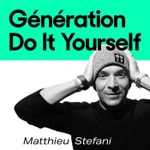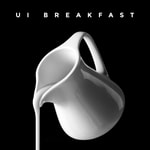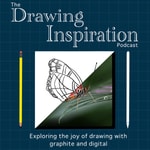The EduGals Podcast – Details, episodes & analysis
Podcast details
Technical and general information from the podcast's RSS feed.

The EduGals Podcast
Rachel Johnson & Katie Attwell
Frequency: 1 episode/9d. Total Eps: 160

Recent rankings
Latest chart positions across Apple Podcasts and Spotify rankings.
Apple Podcasts
🇨🇦 Canada - howTo
01/08/2025#71🇨🇦 Canada - howTo
31/07/2025#58🇨🇦 Canada - howTo
28/07/2025#84🇨🇦 Canada - howTo
27/07/2025#67🇨🇦 Canada - howTo
26/07/2025#40🇨🇦 Canada - howTo
13/07/2025#96🇨🇦 Canada - howTo
12/07/2025#64🇨🇦 Canada - howTo
11/07/2025#30🇨🇦 Canada - howTo
09/07/2025#66🇨🇦 Canada - howTo
02/06/2025#73
Spotify
No recent rankings available
Shared links between episodes and podcasts
Links found in episode descriptions and other podcasts that share them.
See all- https://www.canva.com/
1033 shares
- https://www.buymeacoffee.com/edugals
896 shares
- https://zoom.us/
664 shares
- https://www.youtube.com/
4246 shares
- https://youtube.com/
1087 shares
- https://youtube.com
179 shares
- https://www.facebook.com/
4210 shares
RSS feed quality and score
Technical evaluation of the podcast's RSS feed quality and structure.
See allScore global : 42%
Publication history
Monthly episode publishing history over the past years.
Examining Traditional Grading and its Impact on Teaching - E138
Episode 138
mardi 26 mars 2024 • Duration 28:43
In this episode, we delve back into our discussion about the book 'Grading for Equity' by Joe Feldman. The third chapter which we are exploring is titled 'How Traditional Grading Stifles Risk Taking and Supports the Commodity of Grades' and opens up the conversation about belief systems and the prevailing view on student achievement. We discuss the stark differences between the Industrial Revolution beliefs and 21st-century beliefs regarding education, and raise questions about how grading methods should shift in light of these changes. We particularly focus on the harm that a heavy focus on extrinsic motivation can cause and the negative implications of traditional grading practices on the trust and relationship between teachers and students. Furthermore, we scrutinize how grades have become a commodity leading to competition rather than collaboration and debate whether traditional grading serves the purpose of preparing students for post-secondary education or not. Towards the end, we suggest potential solutions that look beyond punitive grading policies and value both the learning process and the students' individual expressions of learning.
If you like what you hear, we would love it if you could share this episode with a colleague or friend. And make sure you subscribe so that you don’t miss out on any new content! And consider supporting the show by buying us a coffee or two!
We would love to hear from you – leave a comment on our website OR check out our FLIPGRID!
Featured Content
**For detailed show notes, please visit our website at https://edugals.com/138**
- 00:00 Introduction to Grading for Equity
- 00:37 Exploring Belief Systems in Education
- 01:42 The Shift in Education Systems and Beliefs
- 04:56 The Impact of Traditional Grading on Risk Taking and Trust
- 07:09 The Negative Consequences of Traditional Grading
- 13:48 The Commodity of Grades and Extrinsic Motivation
- 24:16 The Illusion of Engagement and Motivation
- 25:11 Conclusion and Future Discussions
Connect with EduGals:
- Twitter @EduGals
- Rachel @dr_r_johnson
- Katie @KatieAttwell
- EduGals Website
- Support the show
Creating Inclusive Learning Environments: Action and Expression in UDL - E137
Episode 137
mardi 19 mars 2024 • Duration 25:19
In this episode, we delve deeper into the Universal Design for Learning (UDL) principles, examining the pillar of 'action and expression'. We review the importance of different methods and accommodations that allow students to demonstrate their learning in the most effective manner. We'll also highlight potential barriers, such as physical impairments and language difficulties, while emphasizing the value of alternative strategies and physical interaction with materials.
If you like what you hear, we would love it if you could share this episode with a colleague or friend. And make sure you subscribe so that you don’t miss out on any new content! And consider supporting the show by buying us a coffee or two!
We would love to hear from you – leave a comment on our website OR check out our FLIPGRID!
Featured Content
**For detailed show notes, please visit our website at https://edugals.com/137**
- 00:00 Introduction to Universal Design for Learning
- 00:33 Understanding the Pillar of Action and Expression
- 01:35 Personal Experiences with Organizational Abilities
- 03:51 Exploring the Physical Action Guideline
- 04:27 Addressing Barriers in Physical Action
- 09:59 Optimizing Access to Tools and Assistive Technologies
- 11:44 Expression and Communication: A New Pillar
- 13:20 Exploring Multiple Media for Communication
- 13:26 Using Multiple Tools for Construction and Composition
- 13:37 Building Fluencies with Graduated Levels of Support
- 21:45 Conclusion and Reflections
Connect with EduGals:
- Twitter @EduGals
- Rachel @dr_r_johnson
- Katie @KatieAttwell
- EduGals Website
- Support the show
Enhancing Student Comprehension with UDL - E129
Episode 129
mardi 5 septembre 2023 • Duration 28:11
This week, we are chatting about providing options for comprehension in the classroom. Using the UDL (Universal Design for Learning) framework and representation pillar, we're going to share some different strategies on how we can help students make information accessible, but also how to transform that into knowledge they can use.
If you like what you hear, we would love it if you could share this episode with a colleague or friend. And make sure you subscribe so that you don’t miss out on any new content! And consider supporting the show by buying us a coffee or two!
We would love to hear from you – leave a comment on our website OR check out our FLIPGRID!
Featured Content
**For detailed show notes, please visit our website at https://edugals.com/129**
- CAST.org - Universal Design for Learning (UDL) framework
- Representation pillar - Comprehension guideline
- It's all about teaching learners HOW to transform accessible information into useable knowledge
- Why Don't Student's Like School? by Daniel Willingham
- Checkpoint #1: Activate or supply background knowledge
- Value prior knowledge
- Get to know your learners and their background knowledge
- Consider using visual imagery, concept anchoring and mastery, KWL chart and other organizers, concept maps (whiteboards), pre-teaching with demos/models, analogies and metaphors, cross-curricular connections
- Learning That Transfers by Julie Stern et al. (ACT model)
- Checkpoint #2: Highlight patterns, critical features, big ideas, and relationships
- Difference between experts and novices
- Use explicit prompts or cues to point to important material
- Consider using graphic organizers, examples/non-examples (Frayer model), highlight previous skills (conceptual learning can be helpful)
- Checkpoint #3: Guide information processing and visualization
- Transform information into useable knowledge
- Consider using explicit prompts for sequential processes, organizational methods (tables), multiple entry points, "chunk" information, progressive release (Modern Classrooms and mastery-based learning), and ditch the distractions!
- Checkpoint #4: Maximize transfer and generalization
- Generalizing and transferring learning to new contexts
- Students need multiple representations and differing levels of scaffolding
- Consider using checklists, organizers, mnemonic devices (decrease cognitive load), explicit review, new ideas in familiar contexts
Connect with EduGals:
- Twitter @EduGals
- Rachel @dr_r_johnson
- Katie @KatieAttwell
- EduGals Website
- Support the show
A to Z EdTech Toolkit Part 2 - E059
Episode 59
mardi 31 août 2021 • Duration 36:40
In part 2 of this 2 part series, we are going over our EdTech Toolkit from A to Z. We'll cover apps starting with N to Z this week. We've got lots of great ideas and uses for these tools as you are thinking about the new school year!
If you like what you hear, we would love it if you could share this episode with a colleague or friend. And make sure you subscribe so that you don’t miss out on any new content! And consider supporting the show by buying us a coffee or two!
We would love to hear from you – leave a comment on our website OR check out our FLIPGRID!
Featured Content
**For detailed show notes, please visit our website at https://edugals.com/59**
Our top EdTech Apps:
- N - Nearpod
- O - OBS Studio
- P - Pear Deck & Padlet
- Q - Quizizz
- R - Read&Write
- S - Screencastify
- T - Twitter
- Rachel @dr_r_johnson
- Katie @KatieAttwell
- EduGals @EduGals
- U - YouTube
- V - Vocaroo
- W - Wakelet
- X - Explain Everything
- Y - Yo Teach!
- Z - Zoom
Connect with EduGals:
- Twitter @EduGals
- Rachel @dr_r_johnson
- Katie @KatieAttwell
- EduGals Website
- Support the show
A to Z EdTech Toolkit Part 1 - E058
Episode 58
mardi 24 août 2021 • Duration 30:22
In part 1 of this 2 part series, we are going over our EdTech Toolkit from A to Z. We'll cover apps starting with A to M this week followed by N to Z next week. We've got lots of great ideas and uses for these tools as you are thinking about the new school year!
If you like what you hear, we would love it if you could share this episode with a colleague or friend. And make sure you subscribe so that you don’t miss out on any new content! And consider supporting the show by buying us a coffee or two!
We would love to hear from you – leave a comment on our website OR check out our FLIPGRID!
Featured Content
**For detailed show notes, please visit our website at https://edugals.com/58**
Our top EdTech Apps:
- A - Arts & Culture
- B - Bitmoji
- C - Canva
- D - Drawings
- E - EdPuzzle
- F - Flipgrid
- G - Google Workspace
- H - Headspace for Educators
- I - IXL - Math and ELA
- J - Jamboard
- E022, E042
- Custom Background and Canva blog posts
- K - Kahoot
- L - Loom - free for educators
- M - Mote
Connect with EduGals:
- Twitter @EduGals
- Rachel @dr_r_johnson
- Katie @KatieAttwell
- EduGals Website
- Support the show
How To Get Your Mojo Back After Pandemic Teaching - E057
Episode 57
mardi 17 août 2021 • Duration 40:14
In this episode, we are talking all about teacher burnout and how to find your motivation when you are still exhausted from the last school year. We were inspired by a tweet by Pernille Ripp, and will talk about how we can reset for the new school year. We will talk about our experiences, and will share some ideas and strategies.
If you like what you hear, we would love it if you could share this episode with a colleague or friend. And make sure you subscribe so that you don’t miss out on any new content! And consider supporting the show by buying us a coffee or two!
We would love to hear from you – leave a comment on our website OR check out our FLIPGRID!
Featured Content
**For detailed show notes, please visit our website at https://edugals.com/57**
- Link to Tweet from Pernille Ripp
- Organization with planners or within your home, life, etc. (gain a sense of control)
- Happy Planner
- Slides Mania - Digital Planner templates
- Also check out Canva for planning templates
- Google Calendar is also a great option for planning
- A little bit of productive procrastination goes a long way
- Get outdoors! Camping, going to a park etc.
- Define your limits & boundaries for the upcoming school year
- Plan using Parkinson's Law
- Innovation in the classroom - using student interests with skills-based courses, self-paced, mastery-based PD
- Setting personal goals for yourself in school, life:
- Podcasting & Writing
- Yousician - Gamified music learning
- Exercise - Kickboxing, strength training, push up challenge
- Reading - education, personal, etc.
- Reading List - Check out E054 for some great recommendations!
- Kobo is great for digital reading
- Final thoughts: You do you - do what you need to decompress and find your mojo to get ready for the new school year
Connect with EduGals:
- Twitter @EduGals
- Rachel @dr_r_johnson
- Katie @KatieAttwell
- EduGals Website
- Support the show
Setting Up Your Virtual Learning Space - E056
Episode 56
mardi 3 août 2021 • Duration 37:29
In this episode, we are exploring ways to set up your Learning Management System (LMS) effectively and efficiently to optimize course organization and learning for your students. We'll go over tips, strategies, and ideas for setting up your LMS, whether it is Brightspace, Canvas, Schoology, Google Classroom, or something else.
If you like what you hear, we would love it if you could share this episode with a colleague or friend. And make sure you subscribe so that you don’t miss out on any new content! And consider supporting the show by buying us a coffee or two!
We would love to hear from you – leave a comment on our website OR check out our FLIPGRID!
Featured Content
**For detailed show notes, please visit our website at https://edugals.com/56**
- Use your LMS, even if you are fully face-to-face
- Layout and Homepage:
- This is your doorway into your virtual classroom
- Easy navigation - minimize the links to the essentials
- Link all of your other tools within the content area
- Include contact info on homepage
- Announcements
- Brightspace Part 1 and Brightspace Part 2 episodes
- Organization:
- Embed third party tools (EdPuzzle, Google Slides, YouTube videos, etc) into your content area
- Link in Google Docs when it makes sense
- Use consistent naming & numbering systems (reduces cognitive load)
- Folders - units, weeks, whatever works best for you
- Use your announcements to lay out weekly expectations
- Include student voice in planning and organization
- Include visuals and make it look pretty - design is important (consistent fonts, icons, emojis, etc to reduce cognitive load and increase engagement)
- It's okay to set up your LMS to meet your needs, just make sure you create an intro video to help your students navigate it - Screencastify is great!
- Canva is a great tool for design - Canvas Banner, Canvas Button, Google Classroom Header (also a Style Your LMS category available)
- Inclusion Ideas:
- Include important cultural celebrations
- Add your personality - Bitmoji or GIPHY is great and integrated into Canva
- Have students design your classroom banners - include languages represented in your classroom too
- Design With Canva YouTube channel
- A Scary Suggestion:
- A little bit of basic coding (HTML and CSS) goes a long way!
- Code Academy (look under Web Development)
- This helps with interactive elements in your LMS - buttons, flipcards, etc.
- Final Advice:
- Use student-friendly language to increase accessibility
Connect with EduGals:
- Twitter @EduGals
- Rachel @dr_r_johnson
- Katie @KatieAttwell
- EduGals Website
- Support the show
Supporting English Language Learners In Your Classroom - E055
Episode 55
mardi 20 juillet 2021 • Duration 45:37
In this episode, we are exploring the ways that you can leverage technology to support the English language learners in your classroom. We'll cover tech tools such as Google Read&Write and Mote, as well as some general tips and strategies for designing an inclusive and safe learning environment for your students.
If you like what you hear, we would love it if you could share this episode with a colleague or friend. And make sure you subscribe so that you don’t miss out on any new content! And consider supporting the show by buying us a coffee or two!
We would love to hear from you – leave a comment on our website OR check out our FLIPGRID!
Featured Content
**For detailed show notes, please visit our website at https://edugals.com/55**
Common Acronyms:
- ELL - English Language Learner
- ESL - English as a Second Language
- EAL - English as an Additional Language
- STEP - STeps to English Proficiency
- OLB - Observable Language Behaviours
- OLLB - Observable Language and Literacy Behaviours
Overall Tips and Strategies:
- Use first languages (these are a strength and asset for learning)
- Integrate culture where possible and use lived experiences when designing resources
- Understand the difference between conversational and academic language
- Just because speaking is strong, it doesn’t mean reading/writing are the same - survival
- Don't make assumptions! Not all multilingual learners can read/write in their first language or have that specific knowledge in their first language
- Learn how to pronounce student names properly (use tech tools to support your learning)
- Use images and student-friendly definitions to reduce cognitive load
- Differentiation is needed! Check out the Modern Classrooms Project framework
- Scaffolding using sentence stems and frames
Resources Mentioned:
Recommended Tech Tools:
- Google Read&Write by TextHelp (Dictionaries, Translations, Voice-to-Text, Highlighters)
- Google Translate (Extension or Website)
- Word Reference (virtual dual-language dictionary - multilingual - though not all languages are represented)
- Translate using formulae in Google Sheets (see Jake Miller's Translate in Sheets EduGIF for more details)
- Mot
Connect with EduGals:
- Twitter @EduGals
- Rachel @dr_r_johnson
- Katie @KatieAttwell
- EduGals Website
- Support the show
Summer Reading List For Teachers - E054
Episode 54
mardi 6 juillet 2021 • Duration 32:11
In this episode, we are sharing our summer reading list for teachers. We'll go over what we are currently reading, recommendations for reading, as well as what we want to read ourselves this summer.
If you like what you hear, we would love it if you could share this episode with a colleague or friend. And make sure you subscribe so that you don’t miss out on any new content! And consider supporting the show by buying us a coffee or two!
We would love to hear from you – leave a comment on our website OR check out our FLIPGRID!
Featured Content
**For detailed show notes, please visit our website at https://edugals.com/54**
Currently Reading:
- Cultivating Genius: An Equity Framework for Culturally and Historically Responsive Literacy - Gholdy Muhammad
- Ungrading: Why Rating Students Undermines Learning (and What to Do Instead) - Edited by Susan D. Blum
- Free Ungrading Workshop - Jesse Stommel
Recommendations:
- Unlocking English Learners' Potential: Strategies for Making Content Accessible - Diane Staehr Fenner & Sydney Snyder
- Powerful Teaching: Unleash the Science of Learning - Pooja Agarwal & Patrice Bain
- When Kids Can't Read: What Teachers Can Do: A Guide for Teachers, 6-12 - Kylene Beers
- Flip Your Classroom: Reaching Every Student in Every Class Every Day - Jonathan Bergmann & Aaron Sams
Rachel's Summer Reading:
- The Impact Cycle - Jim Knight
- Culturally Responsive Teaching and the Brain - Zaretta Hammond
- Fair Isn’t Always Equal - Rick Wormeli
- The Power of Making Thinking Visible - Ron Ritchhart & Mark Church
- The Design Thinking Playbook - Michael Lewrick, Patrick Link, & Larry Leifer
Katie's Summer Reading:
- This Place: 150 Years Retold - Multiple Authors/Contributors
- Culturally Responsive Teaching for Multilingual Learners - Sydney Snyder & Diane Staehr Fenner
- Come On In: 15 Stories about Immigration and Finding Home - Adi Alsaid
- 21 Things You May Now Know About The Indian Act - Bob Joseph
- Indigenous Canada Course on Coursera (by University of Alberta)
Other Recommendations - see our detailed show notes at edugals.com/54
Connect with EduGals:
- Twitter @EduGals
- Rachel @dr_r_johnson
- Katie @KatieAttwell
- EduGals Website
- Support the show
Summer Learning For Teachers - E053
Episode 53
mardi 8 juin 2021 • Duration 39:46
This has certainly been a tough year in education, so this week, we wanted to talk about learning opportunities for the summer to help get you rejuvenated, excited, and prepared for the upcoming school year. We'll share learning around Google certifications, Modern Classrooms Project, other EdTech certifications, and so much more!
If you like what you hear, we would love it if you could share this episode with a colleague or friend. And make sure you subscribe so that you don’t miss out on any new content! And consider supporting the show by buying us a coffee or two!
We would love to hear from you – leave a comment on our website OR check out our FLIPGRID!
Featured Content
**For detailed show notes, please visit our website at https://edugals.com/53**
- We're taking a break for a few weeks - next episode will be released on July 6th
- Google Certified Educator, Level 1 and Level 2
- Google Teacher Center
- Global GEG Bootcamp
- Level 1 Task Cards and Level 2 Task Cards from Google
- Done level 1 and 2? Go for Google Certified Trainer or Google Certified Coach
- Consequences for Katie? Add them to our flipgrid!
- Modern Classrooms Project:
- Other EdTech Certifications:
Our final advice: Don't overdo it! Focus your learning on one or two major things and balance that with plenty of rest.
Connect with EduGals:
- Twitter @EduGals
- Rachel @dr_r_johnson
- Katie @KatieAttwell
- EduGals Website
- Support the show