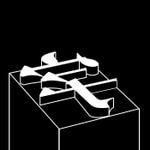InDesign Secrets – Details, episodes & analysis
Podcast details
Technical and general information from the podcast's RSS feed.

InDesign Secrets
Blatner and Concepcion
Frequency: 1 episode/22d. Total Eps: 332

Recent rankings
Latest chart positions across Apple Podcasts and Spotify rankings.
Apple Podcasts
🇬🇧 Great Britain - design
15/07/2025#89🇬🇧 Great Britain - design
14/07/2025#73🇬🇧 Great Britain - design
13/07/2025#63🇬🇧 Great Britain - design
12/07/2025#41🇩🇪 Germany - design
30/06/2025#89🇩🇪 Germany - design
29/06/2025#66🇩🇪 Germany - design
28/06/2025#58🇩🇪 Germany - design
27/06/2025#51🇩🇪 Germany - design
26/06/2025#39🇩🇪 Germany - design
25/06/2025#25
Spotify
No recent rankings available
Shared links between episodes and podcasts
Links found in episode descriptions and other podcasts that share them.
See all- https://max.adobe.com/
43 shares
- http://twitter.com/#
715 shares
- https://twitter.com/#
187 shares
- https://twitter.com/certitec
26 shares
RSS feed quality and score
Technical evaluation of the podcast's RSS feed quality and structure.
See allScore global : 53%
Publication history
Monthly episode publishing history over the past years.
Ep. 322: Answers to Forum Posts
mardi 27 août 2024 • Duration 37:27
News
- More CreativePro events coming up
- Update on InDesign 19.5 *beta* feature
- CreativePro Magazine 25 Years of Tips and Tricks!
- Catch Anne-Marie Sept 19 at the L.A. InDesign User Group (online)
Sponsored by PageProof
Update note on InDesign 19.5
- Remember that GenAI stuff in 19.5 is beta!
Three interesting InDesign Secrets forum posts
- How to compare two PDF files
- PDF Comparator from Premedia Systems
- Comparing images or pages using effects blend modes
Obscure Feature: Contextual Task Bar
- (everyone loves it… not)
Ep. 321: What's New in InDesign 19.5
samedi 27 juillet 2024 • Duration 35:46
News
- InDesign 19.5 released
- 2024 CreativePro Week available on-demand
- More CreativePro events coming up
- CreativePro Magazine latest issue
Sponsored by PageProof
Unboxing InDesign 19.5
- InDesign 19.5 Adds Generative Expand, History Panel, and Find/Change Text Case
- Adobe's What's New in 19.5 page
- Change Case:
- History panel:
Obscure Feature: .joboptions
InDesignSecrets Podcast 312
mercredi 1 novembre 2023 • Duration 38:08
- In the news
- Register for our Online Summits: Design + Accessibility, and Design + AI!
- CreativePro Magazine October 2023: Accessibility for Newbies
- All about Adobe InDesign 2024 (v19.0)
- Adobe MAX 2023 review and ID Tips from Attendees
- Obscure Feature of the Week: Show Structure
Sponsor for this episode
>> Priint:Suite is an enterprise platform that reduces the time to create marketing publications up to 80% and enables creative marketers to focus on being creative. Automate layouts following business/layout rules without limits on creative freedom. Instantly create personalized or language variants. Learn more about where and how to use it with InDesign here!
Links mentioned in this podcast
- The Design + Data Summit (on-demand)
The Design + Accessibility Summit
The Design + AI Summit - CreativePro Week 2024: July 8-12, 2024 (DC and Online)
- What's new in InDesign 2024
https://helpx.adobe.com/indesign/using/whats-new.html - Request a feature in InDesign
https://indesign.uservoice.com/forums/601021-adobe-indesign-feature-requests - David's conversation with Priint CEO of Priint USA:
https://creativepro.com/creativepro-conversations-integrate-data-and-design-with-priintsuite/ - Adam Pratt, CEO of Chaos to Memories
- Sarah Hyndman, author of Passive Aggressive Fonts and Why Fonts Matter
- Mark Heaps, Groq
- How to print a page range: https://creativepro.com/tip-of-the-week-the-easy-way-to-print-a-page-range/
- Friendly Alien Easter Egg: https://creativepro.com/tip-of-the-week-friendly-alien-easter-egg/
- Obscure Feature: Show Structure
https://creativepro.com/getting-started-with-xml-in-indesign/ - How to use Quick Apply to open or close Structure panel:
https://creativepro.com/using-quick-apply-for-menu-commands/
InDesignSecrets Podcast 222
vendredi 29 mai 2015 • Duration 26:32
In this episode:
- News:
- PePcon session recordings (woohoo!) and sponsors of note
- Kevin Callahan is the new EIC at EPUBSecrets.com
- InDesign Conference and PSDcon taking registrations
- Changing Case: Tips, scripts, GREP, plug-ins
- Obscure InDesign Feature of the Week: Spread Flattening
News and special offers from our sponsors:
>> ID-Extras has a cool range of InDesign add-ons and scripts. Some are especially for book and other long-document publishing, but many are great for any kind of publishing work you do in InDesign. For example, wouldn't you love to be able to carry over all the font specs from the form fields you create in InDesign over to Acrobat? Of course you would! That's what the FormMagic scripts do. There's a free version and a Pro version, check them out! You can get a special podcast-only 20% discount price until June 30, 2015 on ANY ID-Extras product by using the coupon code save20.
>> Certitec, an Adobe Authorized Training Centre in the UK, is a premiere provider of Adobe InDesign, EPUB, and Adobe DPS training. Certitec hold classes in Cardiff, London, or Bristol. Get booked today onto a Certitec course and experience the latest and greatest software experience from Adobe. Follow them on Twitter at @Certitec and keep up with their Facebook page. If you sign up for a seminar or class in London or Cardiff, and mention you heard about them on InDesignSecrets, you get 20% off the fee!
Links mentioned in this podcast:- Get online access to PePcon videos
- Kevin Callahan's introductory post at EPUBSecrets.com
- Kevin's InDesign to Kindle cover story for InDesign Magazine
- Our InDesign Conference is in Denver, CO; Nov. 16–18, 2015
- And our debut Photoshop Conference is co-located there/then
- The Time Turner from Harry Potter (David's making me include this --AM)
- Change Case links and scripts:
- ChangeCase scripts based on Paragraph or Character styles
- GREP Solution blog post regarding the flawed Title Case
- Peter Kahrel's Change Case add-on for Find/Change
- Peter Kahrel's Title Case script page
- In-Tools' free plug-in, Formatting Tools
- Dave Saunders' Smart Title Case blog post and script
- Vote for a better Change Case feature for InDesign!
- The Flattening trick (to convert fonts to outlines)
- PePcon sponsors mentioned: XMPie, WebDAM, Ripon, Recosoft, Premedia Systems, Peachpit, lynda.com, In-Tools, Em Software, DTP Tools, Axaio, and Anro. (Ask me why I list them in reverse alpha order, if you dare -- AM)
InDesignSecrets Podcast 221
vendredi 1 mai 2015 • Duration 41:23
In this episode:
- News: Adobe Comp CC, Typekit upgrades, PePcon
- All About I (the keyboard shortcut that changed with CC 2014)
- Interview with Roberto Blake, Graphic Designer/YouTube Star
- Obscure InDesign Feature of the Week: Masters Fixed
- Anne-Marie spoke at Michela Di Stefano's Digital Publishing Explorers conference
- Adobe Comp CC in the iTunes store and our post about it
- Typekit blog, their posts about Extensis and site redesign
- PePcon 2015, June 1–4 in Philadelphia PA -- Registration today!
- PePcon 2015 breakfast sessions on:
- MEI's TruEdit
- Rorohiko's Crawler
- movemen's MathTools (see above)
- The I Key and the new Color Theme Tool:
- Using the Color Theme Tool (Tip of the Week post)
- Getting the Color Theme Tool Out of Your Way
- Roberto Blake:
- RobertoBlake.com
- AlwaysBeCreating, Roberto's YouTube channel
- Roberto's articles on CreativePro.com
InDesignSecrets Podcast 220
samedi 28 mars 2015 • Duration 33:46
In this episode:
- News: Adobe Publish, PePcon, InDesign Conference, Photoshop Conference
- The Hidden Power of the Letter J (toggle apply formatting to content vs. text)
- Interview with Trish Witkowski, Chief Folding Fanatic
- Obscure InDesign Feature of the Week: Unnamed Color
News and special offers from our sponsors:
>> Certitec, an Adobe Authorized Training Centre in the UK, is a premiere provider of Adobe InDesign, EPUB, and Adobe DPS training. Certitec hold classes in Cardiff, London, or Bristol. Get booked today onto a Certitec course and experience the latest and greatest software experience from Adobe! Follow them on Twitter at @Certitec and keep up with their Facebook page. If you sign up for a seminar or class in London or Cardiff, and mention you heard about them on InDesignSecrets, you get 20% off the fee!
Links mentioned in this podcast:- PePcon 2015, June 1–4 in Philadelphia PA Registration open now!
- The InDesign Conference, November 16–18 in Denver, CO.
- The Photoshop Conference, November 16–18, in Denver, CO
- The J Key:
- Trish Witkowski:
- David's book, Spectrums: Our Mind-Boggling Universe From Infinitesimal to Infinity:
- Web site spectrums.com
- The audiobook
- David's InDesign Insider Training courses at lynda.com
InDesignSecrets Podcast 219
dimanche 1 mars 2015 • Duration 41:06
In this episode:
- New features in InDesign v10.2, aka "February 2015 release of InDesign CC 2014"
- Hey there's more than a couple! Listen up
- Our opinion on why some are useful, others not so (but may become so)
- Interview with Russell Viers
- Obscure InDesign Feature of the Week: Show Processing Instructions
News and special offers from our sponsors:
>> Recosoft makes the amazing PDF2ID, PDF-to-InDesign conversion tool for InDesign CS4 through CC 2014. They also offer ID2Office v2 which converts InDesign files to Word, PowerPoint, and Keynote format. ID2Office v2.0 now adds support for InDesign CC and converts InDesign nested tables into Word nested tables and Apple Keynote format. Get 15% off with special promo code ID_TIP_OF_THE_WEEK.
Links mentioned in this podcast:- PePcon 2015, June 1–4 in Philadelphia PA Registration open now!
- Our in-depth article on new features in InDesign v10.2
- What is Microsoft XPS?
- Adobe Project Layup: introduction and initial reactions
- Russell Viers's seminars at PePcon 2015, June 1–4 in Philadelphia
- Russell's web site
- Russell's comprehensive article on Long Documents in InDesign Magazine
- Adobe's Touch apps (apps for mobile devices)
InDesignSecrets Podcast 218
mercredi 21 janvier 2015 • Duration 39:16
In this episode:
- Latest content from InDesign Magazine
- Selecting text frames in multiple spreads? Whaaa?
- Interview with Diane Burns
- Obscure InDesign Feature of the Week: No Text
- PePcon 2015, June 1–4 in Philadelphia PA Registration open now!
- InDesign Conference 2015, November 16–18, Denver CO Sign up for news on home page
- The Photoshop Conference 2015, November 16–18, Denver CO Site going live in February
- Justin Putney, In5 developer, wrote the UX in InDesign cover story for InDesign Magazine
- Repeat After Me script
- All about Diane Burns and her company, TransPacificDigital
- Diane and Sandee Cohen's book, Digital Publishing with Adobe InDesign, use TWITTER for discount
- Three Great Object Styles and Object Style for Placed Images
- EPUB, PDF, or DPS?
InDesignSecrets Podcast 217
mercredi 31 décembre 2014 • Duration 25:14
In this episode:
- Top Posts of 2014: A look back
- Obscure InDesign Feature of the Week: Report Abuse
- Quizzler answer, and the winner!
- Top posts (most commented by readers) from 2014:
- Adobe Drops DPS Single Edition Support from Creative Cloud
- Why You Should Import RGB Images Into InDesign and Convert to CMYK On Export
- What’s New With InDesign CC 2014
- ID CC 9.2 Brings Hyperlink Relief
- Typekit Update in 9.2
- Convert All Text to Outlines when exporting EPS from ID
- Stop Hyphenated Compound Words from Hyphenating
- Free Webinar: Secrets of the InDesign Masters
- The InDesign Code: Fully Exposed!
- David's post about the difference between EPUB, DPS, and interactive PDFs
- Ben Schott interview in our podcast
- In Panels: Animation Articles Assignments Bookmarks Button and Forms Cell Styles Character Styles Conditional Text Cross-References Effects Folio Builder Folio Overlay* Hyperlinks Index Layers Notes Object States Object Styles Pages Paragraph Styles Table Styles Tags Trap Presets Swatches
- In the Structure Pane at the top
- To the right of the Find/Change Query pull-down menu
- Next to the Find Format frame (Text, GREP, and Object tabs) counts as 3
- Next to the Change Format frame (again Text, GREP, and Object tabs) counts as 3
InDesignSecrets Podcast 216
dimanche 30 novembre 2014 • Duration 30:24
In this episode:
- News: Adobe drops DPS Single Edition benefit from CC, New lynda.com titles from Anne-Marie and David
- What we learned at The InDesign Conference in Seattle
- Obscure InDesign Feature of the Week: Clear Inner
- Quizzler! If you know how to count you could win
- Adobe Drops DSP Single Edition Support from Creative Cloud
- David's post about the difference between EPUB, DPS, and interactive PDFs
- InDesign Magazine issues of note: Fixed-Layout EPUBs (Nov. 2014) and Workflows (Dec. 2014)
- Anne-Marie's new lynda.com course Creating Fixed-Layout EPUBs with InDesign CC
- David's new lynda.com course InDesign Insider Training: Preflighting and Printing
- The InDesign Conference
- Tips that we (re-)learned at The InDesign Conference: Which image is loaded in Place gun?, Automatic object styles for placed images, Bob Bringhurst's blog of DPS Tips and Workarounds
- Quizzler winner wins a copy of this and this