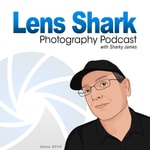The Digital Story Photography Podcast – Détails, épisodes et analyse
Détails du podcast
Informations techniques et générales issues du flux RSS du podcast.

The Digital Story Photography Podcast
Derrick Story
Fréquence : 1 épisode/7j. Total Éps: 15
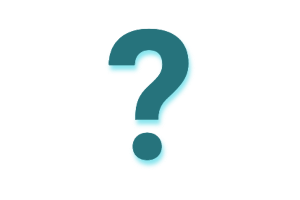
Classements récents
Dernières positions dans les classements Apple Podcasts et Spotify.
Apple Podcasts
🇨🇦 Canada - visualArts
03/08/2025#18🇺🇸 États-Unis - visualArts
18/06/2025#68🇨🇦 Canada - visualArts
19/05/2025#89🇨🇦 Canada - visualArts
18/05/2025#55🇨🇦 Canada - visualArts
17/05/2025#44🇨🇦 Canada - visualArts
16/05/2025#28🇬🇧 Grande Bretagne - visualArts
07/05/2025#94🇬🇧 Grande Bretagne - visualArts
06/05/2025#55🇺🇸 États-Unis - visualArts
01/05/2025#79🇺🇸 États-Unis - visualArts
30/04/2025#70
Spotify
Aucun classement récent disponible
Liens partagés entre épisodes et podcasts
Liens présents dans les descriptions d'épisodes et autres podcasts les utilisant également.
See allQualité et score du flux RSS
Évaluation technique de la qualité et de la structure du flux RSS.
See allScore global : 48%
Historique des publications
Répartition mensuelle des publications d'épisodes au fil des années.
Getting Ready for Alaska - TDS Photo Podcast
mardi 27 août 2024 • Durée 31:59
This is The Digital Story Podcast #962, August 27, 2024. Today's theme is "Getting Ready for Alaska." I'm Derrick Story.
Opening MonologueIn less than 2 weeks, I'm boarding a plane as the first leg of my trip to Alaska. I've never been there, and I want to be prepared for anything that I may encounter. Since I'm smack dab in the middle of my planning, I thought I'd share my thought process with you. All of that, and more, on this week's TDS Photography Podcast. I hope you enjoy the show.
Digital Photography Podcast 962
Tune-In Via Your Favorite Podcast App!
Apple Podcasts -- Spotify Podcasts -- Stitcher
Podbean Podcasts -- Podbay FM -- Tune In
So, let's cut to the chase... which camera am I taking? I've narrowed it down to two different systems. Here are the contenders.
OM System OM 1 Micro Four Thirds
- OM-1 camera body
- OM System 12-40mm f/2.8 PRO II Zoom
- Olympus 40-150mm f/2.8 PRO Zoom
- Olympus 1.4X Teleconverter
- Olympus 17mm f/1.8 Prime
- Olympus 75mm f/1.8 Prime
OR...
Nikon Zf Full Frame
- Nikon Zf camera body
- Nikon 28-400mm Z f/4-8 Zoom
- Nikon 24-50 Z f/4-6.3 Compact Zoom
- Nikon 40mm Z f/2.0 Prime
- Nikon 26mm Z f/2.8 Pancake Prime
- Viltrox 20mm Z f/2.8 Prime
Pros and Cons
We will be traveling the inside passage via ship, but I will be hiking on photo excursions when in port. Compactness is less of an issue for this trip than others.
I'm hoping to be able to photograph the Northern Lights, wildlife, landscape, street photography, and life on the ship.
I'm leaning toward the Nikon for this trip because of its low-light capability and depth of field control, and using the OM-1 for the Durango trip that's two weeks after Alaska for its portability during hikes.
I'm discussing all of this in the podcast.
Other Essentials for the Trip
- MacBook Pro 14" M1 laptop
- Jackery Explorer 100 Plus Power Station
- Solgaard Check-In Closet Lite with FlowCloset System
- Lowepro Trekker Lite BP 150 AW Backpack (flat in the suitcase)
- Tenba Cooper 13 Slip Carry-On Shoulder Bag
You can read the entire story on thePhoblographer.com.
Apple's 'Glowtime' iPhone event will be September 9thYou can read the entire story on DPReview.com.
Virtual Camera Club NewsThe Nimble Photographer Newsletter is now publishing every Thursday. Readers will enjoy a variety of content spanning from short photo essays, to commentary on weekly events, to reviews of the latest and coolest photo gear.
Inner Circle Members: A big thanks to those who support our podcast and our efforts! We are having a blast at our new Inner Circle hangout, the private group I've set up at DerrickStoryOnline. We'd love it if you join us. You can become an Inner Circle Member by signing up at our Patreon site. You will automatically be added to the new hangout.
Great Photography Articles on Live View - If you check out our publication and appreciate what you see, be sure to follow us and clap for those authors. You can find us at medium.com/live-view.
If you're interested in writing for Live View, drop me a line at dstory@gmail.com.
The New Donation Kit for Carefree Shipping of Found Film Cameras - If you've discovered a film camera that's no longer being used, our new Donation Kit makes it easy to pack and ship. Just visit the Contact Form on thenimblephotographer.com, click the box next to Donating a Film Camera, and let me know what you have. In your note, be sure to include your shipping address.
Affiliate Links - The links to some products in this podcast contain an affiliate code that credits The Digital Story for any purchases made from B&H Photo and Amazon via that click-through. Depending on the purchase, we may receive some financial compensation.
Red River Paper - And finally, be sure to visit our friends at Red River Paper for all of your inkjet supply needs.
See you next week!
You can share your thoughts at the TDS Facebook page, where I'll post this story for discussion.
Zero Computational Photography with Process Zero - TDS Photo Podcast
mardi 20 août 2024 • Durée 30:46
This is The Digital Story Podcast #961, August 20, 2024. Today's theme is "Zero Computational Photography with Process Zero." I'm Derrick Story.
Opening MonologueAre you ready to see what kind of pictures your iPhone captures with absolutely no computational photography applied? You might wonder how that could even happen. The latest version of Halide (2.15) includes a feature called Process Zero. And when it's enabled, you record a RAW file with no AI or computational photography adjustments. Basically, it's like shooting slide film with an analog camera. And the results just might surprise you. I explain how it works, plus more, on today's TDS Photography Podcast. I hope you enjoy the show.
Digital Photography Podcast 961
Tune-In Via Your Favorite Podcast App!
Apple Podcasts -- Spotify Podcasts -- Stitcher
Podbean Podcasts -- Podbay FM -- Tune In
Halide Mark II is an iPhone camera app for enthusiast photographers. It provides lots of control over the capture process. And with version 2.15, it basically allows for complete control over the image appearance with what they call Process Zero. Here's how they describe it.
"When you take a photo on your iPhone, your photo is processed. The newer your iPhone is, the more processing typically happens: sometimes AI even comes in to make significant changes to your shot. People are made brighter, noise is reduced, details enhanced and 'flaws' removed.
You might love this, or you might not. That can even change for photo to photo. That made us think: why shouldn't you be able to choose your processing the way you choose a lens?
Where Halide previously allowed you to reduce processing, Halide 2.15 gives you total control: we now let you choose your image processing from the go. When you first set up Halide, or when you tap the format picker in the app, we now offer a choice:
Apple's standard image processing, reduced image processing, or something new: Process Zero.
PROCESS ZERO
Process Zero is our own process. We take raw sensor data, and do minimal processing to make a beautiful, natural and film-like shot. It's very quick (up to 20 times faster than ProRAW) it is saved along with a 12 megapixel native RAW file. You can choose it at any time by tapping the "RAW" / "HEIC" format picker icon in the Halide interface, or you can read more and select a process in the Capture settings.
After taking a few shots, using it is simple: on your iPhone, any app you open your photos in will use the Process Zero image, and any editor that supports RAW will open the RAW data for further editing. Easy!
Process Zero is not made for low light photography, as it will get noisy and can get color cast. It has no HDR or AI to tweak its detail or dynamic range. Use this if you want to shoot entirely without Apple's processing -- a bit like an older digital camera, for natural looking shots, or as a starting point for editing.
IMAGE LAB
When we shot with Process Zero, we found we often didn't want to edit the results much, but we did want to tweak exposure at times. Since all Process Zero shots contain the original RAW data, we decided to add our first editing feature: the Image Lab.
In the reveiwer, tap the small +/- icon to open the Image Lab. Adjusting exposure here will re-process the raw data with Process Zero, letting you often recover lost detail in shadows or highlights. Saving it will keep your RAW intact and save a new Process Zero shot.
Easy, quick adjustments, ideal when you want to skip the editing or get a first pass on your shots.
Feature Review
- It produces photos with more detail and allows the photographer greater control over lighting and exposure. This is not a photo filter-- it really develops photos at the raw, sensor-data level.
- Process Zero is available on every iPhone that runs Halide and iOS 17, not just the latest iPhones Pro.
- iPhone controls noise by combining multiple photos. You are no longer capturing a single moment in time, and when you average together multiple photos, noise goes away. Process Zero is a single-shot process.
- Process Zero gives you a single 12-megapixel shot. It will be less saturated, softer, grainier, and quite different than what you see from most phones. Each shot includes a true Bayer RAW file, if you want to use it in a full-fledged RAW editor, but we designed Halide so you don't need one.
- You can subcribe to get the latest version of Halide and Image Lab for $11.99 a year. They offer a 1-week free trial.
You can read the entire story on DigitalCameraWorld.com.
Photographer Retrieves $25K Worth of Stolen Gear Thanks to AirTags, Films Encounter on Meta Ray-BansYou can read the entire story on PetaPixel.com.
There's a cheap LED camera light hidden inside this fake film rollYou can read the entire story on TheVerge.com.
Virtual Camera Club NewsThe Nimble Photographer Newsletter is now publishing every Thursday. Readers will enjoy a variety of content spanning from short photo essays, to commentary on weekly events, to reviews of the latest and coolest photo gear.
Inner Circle Members: A big thanks to those who support our podcast and our efforts! We are having a blast at our new Inner Circle hangout, the private group I've set up at DerrickStoryOnline. We'd love it if you join us. You can become an Inner Circle Member by signing up at our Patreon site. You will automatically be added to the new hangout.
Great Photography Articles on Live View - If you check out our publication and appreciate what you see, be sure to follow us and clap for those authors. You can find us at medium.com/live-view.
If you're interested in writing for Live View, drop me a line at dstory@gmail.com.
The New Donation Kit for Carefree Shipping of Found Film Cameras - If you've discovered a film camera that's no longer being used, our new Donation Kit makes it easy to pack and ship. Just visit the Contact Form on thenimblephotographer.com, click the box next to Donating a Film Camera, and let me know what you have. In your note, be sure to include your shipping address.
Affiliate Links - The links to some products in this podcast contain an affiliate code that credits The Digital Story for any purchases made from B&H Photo and Amazon via that click-through. Depending on the purchase, we may receive some financial compensation.
Red River Paper - And finally, be sure to visit our friends at Red River Paper for all of your inkjet supply needs.
See you next week!
You can share your thoughts at the TDS Facebook page, where I'll post this story for discussion.
Pentax Actually Did It - The Pentax 17 Film Camera - TDS Photo Podcast
mardi 18 juin 2024 • Durée 35:43
This is The Digital Story Podcast #952, June 18, 2024. Today's theme is "Pentax Actually Did It - The Pentax 17 Film Camera." I'm Derrick Story.
Opening MonologueTalk about having some serious moxie... Not only did Pentax debut the their first film camera in decades, they did it on the same day Nikon announced the highly anticipated Z6 Mark III. And guess which camera we're going to talk about first? All of this and more, much more, on today's TDS Photography Podcast. I hope you enjoy the show.
Digital Photography Podcast 952
Tune-In Via Your Favorite Podcast App!
Apple Podcasts -- Spotify Podcasts -- Stitcher
Podbean Podcasts -- Podbay FM -- Tune In
Pentax Actually Did It - The Pentax 17 Film Camera
The Pentax 17 is a half-frame 35mm film camera with auto exposure, manual film advance, manual rewind, ISO selection dial, exposure compensation, built-in flash, and a whole lot of style.
Along with its magnesium top and bottom plates, the 17 borrows many legacy details from past cameras to inform its distinct design: the film rewind knob is taken from the Pentax LX, the ISO dial from the SP, the flash and shutter release from the KP, the lens housing from the Espio Mini, the front logo text from the 67, the knurled battery cover from the DA WR series of lenses, the film advance lever from the Auto 110, and the top plate from a special edition LX.
The viewfinder includes Pentax's own classic logo along with the Asahi AOCo logo and a film plane indicator taken from their line of DSLRs.
And it looks great. The protruding grip houses the CR2 lithium battery, the viewfinder housing is absolutely beautiful, the textured wrap and back memo holder contrast the silver top plate, and the lug straps are arranged so you can wear the camera horizontally or vertically.
Distinct from 35mm "full-frame" cameras with a 36 x 24mm format, the Pentax 17 is a half-frame format camera with a recording area of 17 x 24mm. This smaller, more unique format has a few added benefits.
Let's review the key specs and features.
- 35mm Half-Frame Film Camera (72 exposures on roll of 36)
- HD PENTAX HF 25mm f/3.5 Traditional Lens (37mm equivalent) f/3.5-f/16
- Manual Zone Focus with Macro Setting
- Window-style optical viewfinder (non TTL) with brightline frame lines for composition accuracy; these lines also include two notches to help compensate for parallax when using the close-up focus setting.
- Autoexposure, Program, and Bokeh Modes - 1/350th to 4 seconds
- Built-In Flash, Flash AE Modes - sync at 1/125th
- Exposure Compensation (-2.0/+2.0) and ISO Dials (50, 100, 200, 400, 800, 1600, 3200)
- Manual Film Advance Lever & Film Rewind
- Takes 1x CR2 Battery
- 2.5mm Remote Cable Switch Terminal
- 40.5mm filter ring with light meter sensor in the lens housing behind the filter.
Focusing is accomplished with what I call intelligent zones. You choose a basic zone, but the camera will fine-tune the focusing by adding more or less depth of field depending on your exposure setting. The zones are:
- Macro/Flower: 0.82' / 0.25 m
- Close-Up/Knife & Fork: 1.7' / 0.5 m
- Single Person: 4' / 1.2 m
- Two People: 5.6' / 1.7 m
- Group of People: 10' / 3 m
- Mountain/Infinity
The fixed prime lens is an HD PENTAX HF 25mm f/3.5 Traditional; it's a slightly wide-angle lens offering excellent sharpness and color rendering. It features Pentax's contemporary HD anti-reflective coating, helping to boost contrast and clarity.
The exposure dial is also unique. Your basic choices are programmed exposure or full auto, but with a twist.
The mode dial is divided into two sections: flash off or flash on. Within the flash on section, there is a choice between a Program auto with flash and a slow-sync with flash settings. With the flash off, Program auto, bulb, and slow shutter speed settings can be used, as well as a unique Bokeh mode that prioritizes use of the f/3.5 maximum aperture for the shallowest depth of field. Also, there is an in-between Auto mode that choose whether or not to use flash depending on the lighting conditions.
There is also a built-in flash on the front of the body. This flash has a guide number of 20' at ISO 100 and a recycle time of about 9 seconds. LEDs near the viewfinder display when the flash is recharging and when it is ready for use.
The pictures I've seen from independent reviewers are quite good and would stand up to the images that I currently get with many of my legacy film cameras. Yes, it's half frame, so you won't be making 16x20 prints from the Pentax 17, but that's not its goal.
What it aims to do is provide a modern analog experience that is fun and rewarding. And on both of those counts, it appears to succeed.
You can order the Pentax 17 right now for $499. It should begin shipping later this week.
Apple's iOS 18 Lets You Open Third-Party Camera Apps From Lock ScreenYou can read the entire story on Petapixel.com.
U.S. Sues Adobe for Hidden Fees and A Confusing Cancellation ProcessYou can read the entire story on FStoppers.com.
Virtual Camera Club NewsThe Nimble Photographer Newsletter is now publishing every Thursday. Readers will enjoy a variety of content spanning from short photo essays, to commentary on weekly events, to reviews of the latest and coolest photo gear.
Inner Circle Members: A big thanks to those who support our podcast and our efforts! We are having a blast at our new Inner Circle hangout, the private group I've set up at DerrickStoryOnline. We'd love it if you join us. You can become an Inner Circle Member by signing up at our Patreon site. You will automatically be added to the new hangout.
Great Photography Articles on Live View - If you check out our publication and appreciate what you see, be sure to follow us and clap for those authors. You can find us at medium.com/live-view.
If you're interested in writing for Live View, drop me a line at dstory@gmail.com.
The New Donation Kit for Carefree Shipping of Found Film Cameras - If you've discovered a film camera that's no longer being used, our new Donation Kit makes it easy to pack and ship. Just visit the Contact Form on thenimblephotographer.com, click the box next to Donating a Film Camera, and let me know what you have. In your note, be sure to include your shipping address.
Affiliate Links - The links to some products in this podcast contain an affiliate code that credits The Digital Story for any purchases made from B&H Photo and Amazon via that click-through. Depending on the purchase, we may receive some financial compensation.
Red River Paper - And finally, be sure to visit our friends at Red River Paper for all of your inkjet supply needs.
See you next week!
You can share your thoughts at the TDS Facebook page, where I'll post this story for discussion.
Apple Intelligence - Nonthreatening to Photographers, for Now - TDS Photo Podcast
mardi 11 juin 2024 • Durée 31:02
This is The Digital Story Podcast #951, June 11, 2024. Today's theme is "Apple Intelligence - Nonthreatening to Photographers, for Now." I'm Derrick Story.
Opening MonologueUnlike our friends at Adobe, Apple isn't targeting the photo shoot with their AI integration into the upcoming versions of its OS and photo apps. There are lots of new goodies in the toy box, and many of them will be useful for photo enthusiasts. In today's show, I'll provide an overview from a photographer's perspective and also discuss Adobe's latest controversy. I hope you enjoy the show.
Digital Photography Podcast 951
Tune-In Via Your Favorite Podcast App!
Apple Podcasts -- Spotify Podcasts -- Stitcher
Podbean Podcasts -- Podbay FM -- Tune In
Apple Intelligence - Nonthreatening to Photographers, for Now
Apple Intelligence is Apple's branding of Artificial intelligence into its operating system and apps. They are aiming to apply this technology in ways that make your life easier and more creative while at the same time keeping your privacy intact. They're calling it AI for the rest of us.
To some degree, based on the keynote presentation at WWDC, I think the marketing is lining up with real-world application. Apple Intelligence powers new writing tools to put your written communications in the best light, you can create new Pixar-like images with Genmoji, you can generate illustrations from scratch with Image Playground, and you can create professional-looking movies easily that are based on the pictures you have captured and stored in your Photos library.
Most of the generated images in the keynote were illustrative rather than photographic. I didn't see anything that resembled the output from my digital camera. But, according to the documentation, Image Playground does have the ability to transform sketches into polished photographs. And I can't see this happening on-device, so the user would have to venture out into the Cloud for this capability.
But generally speaking, if you want to create a custom emoji for a text message or an illustration for a school paper, Apple Intelligence will do a nice job.
When applied to the Photos app, this technology will further improve search capabilities, provide better organizing options, and even give us a nifty Clean Up tool for removing unwanted items from a composition.
To tap this tech you will need an iPhone 15 Pro or Pro Max, a Mac with Apple Silicon, or a M-powered iPad. The hardware requirements are steep because Apple's approach is to do as much AI processing on the device as possible, with options for venturing out into the Cloud as needed. Users will have control over where the processing occurs, which is a good option for most of us.
The unknown is, however, what will developers want to do with this technology, and what will Apple allow them to put on its platform? Apple is providing an SDK with App Intents, APIs, and frameworks to make it easy for developers to integrate system-level features like Writing Tools and Image Playground into their apps.
Of particular interest to our community is the SDK for Image Playground. Here's what Apple is saying to developers:
"Image Playground delivers an easy-to-use experience to create fun, playful images in apps like Messages, Notes, Keynote, Pages and more. Using the Image Playground API, you can add the same experience to your app and enable your users to quickly create delightful images using context from within your app. And because images are created entirely on device, you don't have to develop or host your own models for your users to enjoy creating new images in your app."
Again, sounds fun and lighthearted. And it very well may stay that way. And it's going to be very interesting to see what savvy software companies like Pixelmator do with all of this new capability.
macOS Sequoia and iOS 18 will be released this Fall. Betas will be available to the general Mac community soon. I'm really looking forward to see how this all plays out.
Adobe Revising Terms of Use to Clarify Content Licensing, AI, and PrivacyYou can read the entire story on Petapixel.com.
Finally, the Nikon Z6 III is coming soon!You can read the entire story on AmateurPhotographer.com.
NextGen Styles - Adjust the White Balance automatically and apply AI color gradings in Capture One.You can read the entire story on AlexOnRAW.com.
Note: The code THEDIGITALSTORY gives 10 percent OFF all products, and for products on sale it will give an additional 10 percent OFF on top of the existing discount.
Virtual Camera Club NewsThe Nimble Photographer Newsletter is now publishing every Thursday. Readers will enjoy a variety of content spanning from short photo essays, to commentary on weekly events, to reviews of the latest and coolest photo gear.
Inner Circle Members: A big thanks to those who support our podcast and our efforts! We are having a blast at our new Inner Circle hangout, the private group I've set up at DerrickStoryOnline. We'd love it if you join us. You can become an Inner Circle Member by signing up at our Patreon site. You will automatically be added to the new hangout.
Great Photography Articles on Live View - If you check out our publication and appreciate what you see, be sure to follow us and clap for those authors. You can find us at medium.com/live-view.
If you're interested in writing for Live View, drop me a line at dstory@gmail.com.
The New Donation Kit for Carefree Shipping of Found Film Cameras - If you've discovered a film camera that's no longer being used, our new Donation Kit makes it easy to pack and ship. Just visit the Contact Form on thenimblephotographer.com, click the box next to Donating a Film Camera, and let me know what you have. In your note, be sure to include your shipping address.
Affiliate Links - The links to some products in this podcast contain an affiliate code that credits The Digital Story for any purchases made from B&H Photo and Amazon via that click-through. Depending on the purchase, we may receive some financial compensation.
Red River Paper - And finally, be sure to visit our friends at Red River Paper for all of your inkjet supply needs.
See you next week!
You can share your thoughts at the TDS Facebook page, where I'll post this story for discussion.
A Yay Lens, a Nay Lens, and an It Depends Lens - TDS Photography Podcast
mardi 4 juin 2024 • Durée 30:56
This is The Digital Story Podcast #950, June 4, 2024. Today's theme is "A Yay Lens, a Nay Lens, and an It Depends Lens." I'm Derrick Story.
Opening MonologueThere's been lots to talk about regarding photography gear lately. Sigma has been on an impressive roll, Panasonic released the full-frame S9 with a companion pancake lens, and Viltrox continues its steady march to fame and fortune. And as you can imagine, all lenses are not created the same, and there are definitely yays and nays with these latest announcements. In today's TDS Photography Podcast, we will separate the cheers from the jeers. I hope you enjoy the show.
Digital Photography Podcast 950
Tune-In Via Your Favorite Podcast App!
Apple Podcasts -- Spotify Podcasts -- Stitcher
Podbean Podcasts -- Podbay FM -- Tune In
A Yay Lens, a Nay Lens, and an It Depends Lens
The Yay: The Sigma 28-45mm f/1.8 DG DN Art Lens (Sony E)
The 28-45mm f/1.8 DG DN Art Lens, the world's first zoom lens for full-frame mirrorless cameras with an f/1.8 aperture throughout the entire zoom range. Featuring prime-like optical performance and video-friendly design and functionality, its wide-to-normal focal range means a lighter kit bag without surrendering image quality.
Things to like about the Sigma 28-45mm
- Two AFL buttons
- Focus mode switch
- Super multilayer and nanoporous coatings
- Water- and oil-repellent coating on the front element
- Dust- and splash-resistant design
- Durable brass bayonet mount
The lens features a total of 18 elements in 15 groups, with three aspherical and five Special Low Dispersion elements to minimize flare and ghosting and suppress various aberrations. This results in an optical performance that meets or exceeds that of other Sigma Art lenses, including the primes. Along with its 11-blade, rounded diaphragm, the design promotes sharpness and a large, smooth bokeh when used wide open.
In addition to the f/1.8 maximum aperture, the lens also maintains an 11.9" minimum focusing distance across the entire zoom range. It achieves a maximum magnification ratio of 1:4 at its longest focal length, increasing depth of field and versatility in tight spaces.
On the downside, there is size and weight. Dimensions are 3.5 x 6", weight is 2.1 lb, and the front filter size is 82mm.
You can preorder the Sigma 28-45mm f/1.8 DG DN Art Lens (Sony E) for $1,349. It will also be available in the Leica L mount.
The Nay: The Panasonic 26mm f/8
This little pancake lens was designed to go with the new full frame Panasonic S9 camera. In terms of aesthetics, it accomplishes that goal. In order to convey the compactness of the S9 body, you want a small optic. That makes sense.
But, in terms of usefulness, this little guy really falls short. Here are a few examples why.
- Manual focus with no AF
- No focusing scale to help you estimate
- Locked f/8 aperture
- No filter ring
- Plastic lens mount
- $198 price tag
Yes, we've seen lenses like this in the past, but they weren't intended to be the primary shooters, and they cost half the amount. Up the road, this would be a fun addition. But as the introductory optic with a debut camera, not a great choice.
All that being said, if you want one of these, you can preorder the Panasonic Lumix S 26mm f/8 Lens (Leica L) for $198.
The It Depends Lens: The Viltrox AF 16mm f/1.8 FE Lens (Nikon Z)
Featuring an ultra-wide angle of view for Nikon Z-mount full-frame cameras, the Viltrox AF 16mm f/1.8 FE Lens is an ideal choice for a wide variety of photographic pursuits, including landscape and architecture photography, astrophotography, and creative videography requiring close-up capabilities with expansive backgrounds.
Things to like about the Viltrox 16mm
- Easy-to-access aperture switch enabling clicked and de-clicked operation. When switched to OFF, the stepless aperture mode quietly facilitates smooth depth-of-field transitions during video shooting.
- Built-in AF/MF switch for quickly alternating between autofocus and manual focus modes.
- Fn1 and Fn2 custom buttons allow for rapid access to key functions with select Sony cameras.
- Sophisticated LCD screen displays important shooting information including object distance, Fn icons, and aperture identification.
- An all-metal body and brass bayonet mount for a professional and reliable connection.
- Dust-proof and water-resistant design for use in adverse weather conditions.
- USB-C interface for firmware upgrades.
- Compatible with 77mm filters for optional widely available landscape filters.
That's a lot of lens for $549. But the "It Depends," at least for me, is can I justify buying a fixed focal length ultrawide optic? I'm not a night sky photographer, I don't shoot architecture professionally, and I already have the Viltrox 20mm that I really like.
You can preorder the Viltrox AF 16mm f/1.8 FE Lens (Nikon Z) for $549. It will also be available in the Sony E mount.
Panasonic Explains Stock Photos on S9 Website: A Mindset From 'Over 20 Years Ago'You can read the entire story on Petapixel.com.
Movie Director Christopher Nolan Has Some Great Advice for PhotographersYou can read the entire story on Fstoppers.com.
Virtual Camera Club NewsThe Nimble Photographer Newsletter is now publishing every Thursday. Readers will enjoy a variety of content spanning from short photo essays, to commentary on weekly events, to reviews of the latest and coolest photo gear.
Inner Circle Members: A big thanks to those who support our podcast and our efforts! We are having a blast at our new Inner Circle hangout, the private group I've set up at DerrickStoryOnline. We'd love it if you join us. You can become an Inner Circle Member by signing up at our Patreon site. You will automatically be added to the new hangout.
Great Photography Articles on Live View - If you check out our publication and appreciate what you see, be sure to follow us and clap for those authors. You can find us at medium.com/live-view.
If you're interested in writing for Live View, drop me a line at dstory@gmail.com.
The New Donation Kit for Carefree Shipping of Found Film Cameras - If you've discovered a film camera that's no longer being used, our new Donation Kit makes it easy to pack and ship. Just visit the Contact Form on thenimblephotographer.com, click the box next to Donating a Film Camera, and let me know what you have. In your note, be sure to include your shipping address.
Affiliate Links - The links to some products in this podcast contain an affiliate code that credits The Digital Story for any purchases made from B&H Photo and Amazon via that click-through. Depending on the purchase, we may receive some financial compensation.
Red River Paper - And finally, be sure to visit our friends at Red River Paper for all of your inkjet supply needs.
See you next week!
You can share your thoughts at the TDS Facebook page, where I'll post this story for discussion.
A Massive Lightroom Update Featuring Generative Remove - TDS Photography Podcast
mardi 28 mai 2024 • Durée 32:04
This is The Digital Story Podcast #949, May 28, 2024. Today's theme is "A Massive Lightroom Update Featuring Generative Remove." I'm Derrick Story.
Opening MonologueIn terms of workflow, it's always nice to have the tools you need in one application instead of having to bounce around to different bits of software. With Lightroom 7.3, Adobe has taken a big step in that direction with the addition of Generative Remove. I'll explain how it works, plus some of the other goodies, in today's TDS Photography Podcast. I hope you enjoy the show.
Digital Photography Podcast 949
Tune-In Via Your Favorite Podcast App!
Apple Podcasts -- Spotify Podcasts -- Stitcher
Podbean Podcasts -- Podbay FM -- Tune In
A Massive Lightroom Update Including Generative Remove
Original image with too many distractions.
Edited version using Lightroom's Generative Remove. Photo by Derrick Story.
I'll be talking about Version 7.3 of Adobe Lightroom. I've been using this version of the app, instead of Classic, because it has evolved enough for my needs, and it's a bit more modern.
The big news is that Firefly, Adobe's top-tier AI technology, comes to Lighroom. And its debut is Generative Remove.
The Content Aware Healing Brush is now called Remove. You can still use it as the old Content Aware Healing Brush, which is good for small objects, faster processing time, and up the road no spending of your credits. I will get into that later.
In Lightroom 7.3, you also have some additional options in the Remove panel. First, you'll see Generative AI with a checkbox and a Early Access label. Second, there is Object Aware with a checkbox.
There are also checkboxes for Show Overlay on Hover and Visualize Spots. I use Show Overlay on Hover when I want to delete a selection and do it again. It makes it easy to identify it.
So, the progression for removing objects from your photos could be something like this. If it's simple, then just use the Remove Brush without Generative AI. When you get into more complicated adjustments, especially large objects, then check the Generative AI box to turbo charge your Remove Brush.
For items that are irregular, such as a group of people, you probably want to enable Object Aware too. This can improve the masking and leave the right amount of information outside of your selection to give the application the data it needs for the fill.
When it works well, Lightroom will correctly identify the objects for removal and add the appropriate amount of feather to enable a seamless fix.
After the mask is created, you do have the ability to fine tune it with add or subtract. I found that I didn't have to do this often, but there are times when the software doesn't include an item that you want as part of the fix.
Once you give Lightroom the green light to generate the fix, it works fairly fast, depending on the processing power of your computer. On my M1 Macbook Pro, most fixes were about 15-20 seconds. Was even a bit faster on my M2 Mac mini.
Lightroom actually creates 3 variations of the correction, and displays the first one. I've found that it's usually the best. But you can click through all three versions using the Variations arrows.
You can also tell the app to regenerate an entirely new correction. My experience has been that subsequent fixes were not as good as the initial effort. It seems to get worse with every iteration.
During the Early Access period, you can play as much as you want with this feature. There are no limitations. This is the time to learn it and refine your skills with it.
Why?
Because once Adobe removes the Early Access button, you will be alloted credits, based on the plan you have, for Firefly based technologies.
Right now, when I go to my Creative Cloud account, I don't see any mention of credits. I have my $9.99 a month photography plan, 20 GBs of cloud storage, and the apps included in the plan.
So I'm guessing the credits aspect will come into play up the road. But the point is, that now, during Early Access, you can really learn Generative Remove and play as much as you want.
Up the road, the workflow will probably evolve into using Remove for the bulk of your work and small items, and saving Generative Remove for the bigger, more complicated challenges.
During this Early Access period, when Adobe is refining the Generative Remove tool, feedback on how it works is important. So, after you've worked on a picture, click the Feedback button, and let them know how it went.
If Firefly creates something totally random and not fit for your picture, then click on Report Variation, and let Adobe know what happened.
A Few Other Goodies to Mention
Lens Blur has improved and is no longer in Early Access. It's in the Edit panel, near the bottom and it works quite fast.
Once you click the Apply checkbox, you can set the Blur Amount, the type of Bokeh, and play with the Focus Range.
As part of this bargain, be sure to take a look at the Presets panel. Click on the icon on the right side that's above Edit. In Presets, click on the Premium tab and scroll down to Adaptive: Blur Background. Now you can get seven different looks just by clicking on Strong, Subtle, Circle, etc. You can see those changes in the Lens Blur panel, and tweak them to your tastes.
Lightroom 7.3 now has the Slideshow function. It's basic, but I find it helpful for reviewing an album of images, especially my pick set.
Go to View > Start Slideshow
One last little thing that I want to mention is that the File Names are now viewable on each thumbnail in Grid Mode. They are on the upper left side, and the File Extension is on the upper right.
If you decide you don't want to see the File Name or the File Extension in Grid Mode, you can turn them off independently in the View menu.
Adobe Lightroom 7.3 is quite impressive. For me, it has the tools I want without the extra cruft I don't.
Lessons Learned from Selling Photography at Art FairsYou can read the entire story on LiveView.
Virtual Camera Club NewsThe Nimble Photographer Newsletter is now publishing every Thursday. Readers will enjoy a variety of content spanning from short photo essays, to commentary on weekly events, to reviews of the latest and coolest photo gear.
TDS Workshops! - You can sign up for available workshops by visiting The Nimble Photographer. Inner Circle Members receive a 10-percent discount on all events.
Inner Circle Members: A big thanks to those who support our podcast and our efforts! We are having a blast at our new Inner Circle hangout, the private group I've set up at DerrickStoryOnline. We'd love it if you join us. You can become an Inner Circle Member by signing up at our Patreon site. You will automatically be added to the new hangout.
Great Photography Articles on Live View - If you check out our publication and appreciate what you see, be sure to follow us and clap for those authors. You can find us at medium.com/live-view.
If you're interested in writing for Live View, drop me a line at dstory@gmail.com.
The New Donation Kit for Carefree Shipping of Found Film Cameras - If you've discovered a film camera that's no longer being used, our new Donation Kit makes it easy to pack and ship. Just visit the Contact Form on thenimblephotographer.com, click the box next to Donating a Film Camera, and let me know what you have. In your note, be sure to include your shipping address.
Affiliate Links - The links to some products in this podcast contain an affiliate code that credits The Digital Story for any purchases made from B&H Photo and Amazon via that click-through. Depending on the purchase, we may receive some financial compensation.
Red River Paper - And finally, be sure to visit our friends at Red River Paper for all of your inkjet supply needs.
See you next week!
You can share your thoughts at the TDS Facebook page, where I'll post this story for discussion.
The Value of Photo Community - An Interview - TDS Photography Podcast
mardi 21 mai 2024 • Durée 38:07
This is The Digital Story Podcast #948, May 21, 2024. Today's theme is "The Value of Photo Community - An Interview." I'm Derrick Story.
Opening MonologueYou hear me talk a lot about our photography community, but what do the actual members think? This week I chat with Cynthia Whelan and Lawrence Lazare about their experiences with online workshops, the Inner Circle, and writing for Live View. I think you'll be very interested in what they have to say. All of this, ad more, on today's TDS Photography Podcast. I hope you enjoy the show.
Digital Photography Podcast 948
Tune-In Via Your Favorite Podcast App!
Apple Podcasts -- Spotify Podcasts -- Stitcher
Podbean Podcasts -- Podbay FM -- Tune In
The Value of Photo Community - An Interview
Here's the backgrounder for both Cynthia and Lawrence.
Cynthia A Whelan a.k.a., "Whelan on Walkabout"
"I have learned a lot listening to The Digitals Story podcasts, and now, being a member of the Inner Circle gives me a chance to have a conversation about my photography within a supportive community."
Travel Photography Stories and photos on Medium medium.com/@whelanonwalkabout
My website and Blog - Whelan on Walkabout
Facebook: https://www.facebook.com/cynthia.a.whelan/
Instagram: https://www.instagram.com/whelanonwalkabout/
Lawrence Lazare
Lawrence Lazare is a photographer and writer who is currently pursuing a BFA in Studio Art at the University of West Florida. He spent the first decade of his career in the music business as a promoter, booking agent, and artist manager. In 1995, he became part of the first wave to build the commercial internet. He spent 25 years as a product manager specializing in R&D and new product development for large media companies. During the last part of his career, he built AI-based search tools for photographers and filmmakers and holds two patents for image-based search and categorization.
In 2020, Lazare became legally blind after losing his central vision from Stargart's, a genetic retinal disease, forcing him into an early retirement. He decided to return to college to pursue a BFA in Studio Art, focusing on film photography. His photographs have been displayed in museums and galleries in Michigan, Florida, and New Orleans. He writes on the intersection of blindness and photography on Medium.com.
Lawrence has published an article on Live View titled, Building Your Artistic Practice Through Community that goes into more depth about this topic. It's worth a read.
Medium: https://llazare.medium.com/
IG: https://www.instagram.com/llazare/
Web: https://www.lawrencelazare.com/
And a big thanks to both Cynthia and Lawrence to taking time to talk with me on the show.
The Inner Circle Membership Drive - Spring 2024I've been enjoying our Inner Circle experience so much this year, I just can't help thinking that you would too. But I know how that is... there are certain things we just never get around to doing.
So I thought I could help with that. And I think you're really going to like this. For the next two weeks, we're having the Inner Circle Membership Drive.
If you haven't joined us yet, all you have to do is click on this link to go to our Patreon page, scroll to Choose Your Membership, click on Pay Annually, then click on the Join button. The annual membership is $54 a year.
The extra incentive is, once I see that you've joined the Inner Circle for a year, I'll send you a coupon code that will allow you to sign up for free, your choice of the Infrared Workshop in June, or the Printing Workshop in August. That's a $145 value!
This promotion is for annual memberships only. One coupon code for one online workshop per paid membership.
Plus, you will still receive all of the Inner Circle benefits including access to our exclusive space on DerrickStoryOnline and discounts for future online and in-person workshops. And you're helping to support our online community.
If you're an existing Inner Circle Member, you can still benefit from the membership drive. All you have to do is switch from monthly payments to the annual payment of $54, and you will also receive a coupon code for either online workshop. If you've left the Inner Circle and want to rejoin us, the same offer applies.
The Inner Circle Membership Drive runs from May 7, 2024 through May 22, 2024. Join us today and experience one of our online workshops... for free.
ASMP Calls Out Adobe for Its 'Shocking Dismissal of Photography'You can read the entire story on PetaPixel.com
The Series Every Photographer Should Be WatchingYou can read the entire article on FStoppers.com
Virtual Camera Club NewsThe Nimble Photographer Newsletter is now publishing every Thursday. Readers will enjoy a variety of content spanning from short photo essays, to commentary on weekly events, to reviews of the latest and coolest photo gear.
TDS Workshops! - You can sign up for available workshops by visiting The Nimble Photographer. Inner Circle Members receive a 10-percent discount on all events.
Inner Circle Members: A big thanks to those who support our podcast and our efforts! We are having a blast at our new Inner Circle hangout, the private group I've set up at DerrickStoryOnline. We'd love it if you join us. You can become an Inner Circle Member by signing up at our Patreon site. You will automatically be added to the new hangout.
Great Photography Articles on Live View - If you check out our publication and appreciate what you see, be sure to follow us and clap for those authors. You can find us at medium.com/live-view.
If you're interested in writing for Live View, drop me a line at dstory@gmail.com.
The New Donation Kit for Carefree Shipping of Found Film Cameras - If you've discovered a film camera that's no longer being used, our new Donation Kit makes it easy to pack and ship. Just visit the Contact Form on thenimblephotographer.com, click the box next to Donating a Film Camera, and let me know what you have. In your note, be sure to include your shipping address.
Affiliate Links - The links to some products in this podcast contain an affiliate code that credits The Digital Story for any purchases made from B&H Photo and Amazon via that click-through. Depending on the purchase, we may receive some financial compensation.
Red River Paper - And finally, be sure to visit our friends at Red River Paper for all of your inkjet supply needs.
See you next week!
You can share your thoughts at the TDS Facebook page, where I'll post this story for discussion.
Roof Top Camping and Nimble Photography - TDS Photo Podcast
mardi 13 août 2024 • Durée 44:13
This is The Digital Story Podcast #960, August 13, 2024. Today's theme is "Roof Top Camping and Nimble Photography." I'm Derrick Story.
Opening MonologueAs I wandered through the campgrounds during my latest outing, I noticed some very impressive encampments that I'm sure required plenty of manpower to set up. Being the Nimble Photographer that I am, I prefer a lighter touch, which leaves me more time for photography and campfire gazing. In this week's show I talk about the TentBox Go RTT, roll out awnings, portable fire rings and more. Time saved in camp leads to more photography. I hope you enjoy the show.
Digital Photography Podcast 960
Tune-In Via Your Favorite Podcast App!
Apple Podcasts -- Spotify Podcasts -- Stitcher
Podbean Podcasts -- Podbay FM -- Tune In
I'm going to break this feature story into two parts. I'll lead off with the camping set up (including a picture in the show notes), and then I'll discuss the photography rig I used in camp and on the trail.
The Camp Setup
One of the most important features or any comfortable campsite is the sleeping arrangement. Over the years I've migrated from sleeping on the ground with a closed-foam pad, to tents with inflatable mattresses, to inside the VW Vanagon, to inside the VW ID.4 SUV, to finally a Roof Top Tent (RTT) on the roof of the ID.4.
When I first describe the RTT to people who aren't familiar with them, it's hard for them to imagine. What do you mean you're sleeping on top of your car? How could that be comfortable?
Those are reasonable questions. Here's the way it works.
Believe it or not, most RTTs work on a wide variety of cars. You need to be able to put roof racks with cross bars on top. The RTT securely mounts on top of the roof racks. It is collapsed while you're driving, then opened once you're in camp.
People often ask about the amount of weight that the roof and racks can support. The answer is a surprising amount. The roof racks determine how much weight you can put on them. There are two categories: dynamic weight and static. Dynamic is during driving, and that's the rating you'll usually see listed on the rack. Mine can bear up to 165 pounds of dynamic weight.
In terms of static, when you're not driving, that can go up to 600 pounds or more of distributed weight, like people laying down in a roof top tent.
My TentBox Go weighs 73 pounds and measures Width: 50 in, Length: 90 in, Height: 45 in when open, and collapses to 18 in tall when collapsed. They achieve this light weight by using a trampoline styled base with a closed-foam air mattress on top.
I am 6'7" tall and weigh 238 pounds. I can stretch out full length in the TentBox Go and there are no weight issues with the top of my car or the racks.
And because the tent sits up on the racks, the aerodynamics of the car remain intact when I'm driving. My KwH per mile is virtually the same as without the tent at 65 MPH or slower, and a .3 loss per mile between 65 MPH and 72 MPH, and .5 loss per mile over 75 MPH. My normal average is 3.3 miles per KwH with no tent. So if I'm driving over 75 MPH, that can go down to 2.8 miles per KWH. On my recent camping trip, with car fully loaded, maintained my 3.3 miles per KwH for the entire trip.
Once the tent is erected, there are screened doors on both sides, a front screened window, and a screened skylight window. At night I would close the side and front windows and leave the skylight open so I could look at the stars.
A collapsible ladder comes with the tent that stores inside the unit during transport. I would go up four rungs then roll onto the mattress. It was easy and I never felt unsafe. Going back down is just as easy.
Inside, there is plenty of room to sit up if you want to work on your pictures. This is especially nice when the mosquitos are out and you want protection from them.
As for sleeping, I've never had a better couple of nights camping. The trampoline base is firm with just the right amount of give for sleeping on your side. Add the closed-foam air mattress that's designed for the tent (optional price), and I'm talking really comfortable.
Sleeping bag, pillows, and mattress all stay in the tent, even for transport. So it's always ready to go.
To set it up, you take off the protective cover, grab the ladder and extend it, then extend two poles inside the tent to raise it. It takes just a couple minutes. And it is very sturdy. It's rated stable up to 35 MPH winds when opened.
I add a SlimShady 6.5' ($389) lightweight roof mounted awning on the opposite side of the ladder that weighs just 29 pounds, but provides 42 square feet of covered patio space.
Both the upstairs bedroom and the patio add less than 100 pounds to the car, and don't adversely affect my mileage at normal speeds.
Now it's just a matter of adding the patio chairs, foldable table, and the propane-powered portable fire ring (though not directly under the patio cover.). I'm using the Camp Chef Juniper ($149) portable fire pit. It's also nice for grilling in a frying pan.
I also use the JetBoil Portable Stove System ($129) for rapid water boiling for coffee and meals.
I have the entire campsite set up in 45 minutes, which leaves me the rest of the afternoon for relaxation and photography.
Now for the Photography
It's been a long time since I've shot with an all-in-one zoom lens. So I wanted to test how far I could push the Nikon NIKKOR Z 28-400mm f/4-8 VR Lens ($1,296) for the Nikon Zf ($1,996). Here's how it went.
Pre-Orders for Mint's $799 Rollei 35AF Film Camera Start September 10You can read the entire story on Petapixel.com.
James Bond chooses Leica to photograph the OlympicsYou can read the entire story on DigitalCameraWorld.com.
There's a cheap LED camera light hidden inside this fake film rollYou can read the entire story on TheVerge.com.
Virtual Camera Club NewsThe Nimble Photographer Newsletter is now publishing every Thursday. Readers will enjoy a variety of content spanning from short photo essays, to commentary on weekly events, to reviews of the latest and coolest photo gear.
Inner Circle Members: A big thanks to those who support our podcast and our efforts! We are having a blast at our new Inner Circle hangout, the private group I've set up at DerrickStoryOnline. We'd love it if you join us. You can become an Inner Circle Member by signing up at our Patreon site. You will automatically be added to the new hangout.
Great Photography Articles on Live View - If you check out our publication and appreciate what you see, be sure to follow us and clap for those authors. You can find us at medium.com/live-view.
If you're interested in writing for Live View, drop me a line at dstory@gmail.com.
The New Donation Kit for Carefree Shipping of Found Film Cameras - If you've discovered a film camera that's no longer being used, our new Donation Kit makes it easy to pack and ship. Just visit the Contact Form on thenimblephotographer.com, click the box next to Donating a Film Camera, and let me know what you have. In your note, be sure to include your shipping address.
Affiliate Links - The links to some products in this podcast contain an affiliate code that credits The Digital Story for any purchases made from B&H Photo and Amazon via that click-through. Depending on the purchase, we may receive some financial compensation.
Red River Paper - And finally, be sure to visit our friends at Red River Paper for all of your inkjet supply needs.
See you next week!
You can share your thoughts at the TDS Facebook page, where I'll post this story for discussion.
County Fair and Fabulous Olympics Photography - TDS Photo Podcast
lundi 5 août 2024 • Durée 37:54
This is The Digital Story Podcast #959, August 6, 2024. Today's theme is "County Fair and Fabulous Olympics Photography." I'm Derrick Story.
Opening MonologueIf the steamy summer doldrums have put your photography on ice, then a colorful county fair might provide the inspiration to get you back outside. Even though fairs themselves are timeless activities, the rules have changed considerably. This week I punch your ticket for the Sonoma County Fair in Northern California. Then we travel to Paris for some truly impressive sports photography. I hope you enjoy the show.
Digital Photography Podcast 959
Tune-In Via Your Favorite Podcast App!
Apple Podcasts -- Spotify Podcasts -- Stitcher
Podbean Podcasts -- Podbay FM -- Tune In
Derrick talks about his photography at the local county fair.
- Preparation - check the fair website before leaving home.
- Camera Gear - things have changed.
- Security - getting inside the fairgrounds.
- Time of day
- Tell the Story - putting together a variety of shots.
- Save the Fun Zone for Last
- Don't Forget to Eat
- Processing and Presentation
Lots to talk about regarding the Summer Olympics, especially with the photography.
David Burnett does it again, with this epic Eiffel Tower Olympic image on 4x5 film
You can read the entire story on DigitalCameraWorld.com.
EPIC photo of gravity defying surfer Gabriel Medina in the air goes viral during Olympics
You can read the entire story on AmateurPhotographer.com.
Virtual Camera Club NewsThe Nimble Photographer Newsletter is now publishing every Thursday. Readers will enjoy a variety of content spanning from short photo essays, to commentary on weekly events, to reviews of the latest and coolest photo gear.
Inner Circle Members: A big thanks to those who support our podcast and our efforts! We are having a blast at our new Inner Circle hangout, the private group I've set up at DerrickStoryOnline. We'd love it if you join us. You can become an Inner Circle Member by signing up at our Patreon site. You will automatically be added to the new hangout.
Great Photography Articles on Live View - If you check out our publication and appreciate what you see, be sure to follow us and clap for those authors. You can find us at medium.com/live-view.
If you're interested in writing for Live View, drop me a line at dstory@gmail.com.
The New Donation Kit for Carefree Shipping of Found Film Cameras - If you've discovered a film camera that's no longer being used, our new Donation Kit makes it easy to pack and ship. Just visit the Contact Form on thenimblephotographer.com, click the box next to Donating a Film Camera, and let me know what you have. In your note, be sure to include your shipping address.
Affiliate Links - The links to some products in this podcast contain an affiliate code that credits The Digital Story for any purchases made from B&H Photo and Amazon via that click-through. Depending on the purchase, we may receive some financial compensation.
Red River Paper - And finally, be sure to visit our friends at Red River Paper for all of your inkjet supply needs.
See you next week!
You can share your thoughts at the TDS Facebook page, where I'll post this story for discussion.
Hiking or Biking for Summer Photo Adventures? - TDS Photography Podcast
mardi 30 juillet 2024 • Durée 29:50
This is The Digital Story Podcast #958, July 30, 2024. Today's theme is "Hiking or Biking for Summer Photo Adventures?" I'm Derrick Story.
Opening MonologueTwo popular summer activities for outdoorsy types are hiking and biking. The days are longer and the air is warmer, tailor-made for both forms of exercise. But what if we want to combine our favorite year-round hobby, photography, with these pursuits? Which is better? On today's TDS Photography Podcast I'll take a look at the pros and cons of each. I hope you enjoy the show.
Digital Photography Podcast 958
Tune-In Via Your Favorite Podcast App!
Apple Podcasts -- Spotify Podcasts -- Stitcher
Podbean Podcasts -- Podbay FM -- Tune In
Having grown up in Southern California, hiking and biking have been part of my life since I was a kid.
At first, biking. Any boy worth his salt had a set of wheels by the time he went to school. For us, a bicycle was freedom. Since parents in those days didn't think much about their kids until the nosecounts at dinner time, boys and girls with bikes could roam the earth freely until the street lights came on.
Riding a bike is second nature for me. I don't really think about it any more than I do breathing or walking. The magically stays upright as I move from place to place. Even while waiting at traffic lights I can balance with feet on the pedals for a short time.
These days, when I ride to work, I'm traveling between 18 and 22 MPH. That's a lot of ground compared to 3-4 MPH walking speed. My office is 6.5 miles from home. With traffic lights, I get from one place to the other in about 25 minutes. That's a nice commute. If I were to walk it would take 2 hours.
So you'd think that biking would be great for photo adventures. Yes and no. Let's look at the pros and cons.
Biking Pros for Photography
- Can cover more ground. If you're exploring somewhere like wine country, where locations are spread out, then a bike allows for a wider variety of photo opportunities.
- Can carry more weight. I prefer bike trunks to panniers, but even a midsize trunk can transport a decent amount of photo gear that isn't on your shoulders. Plus bottle cages secure your water for the day.
- Bikes provide a variety of options. If you're riding on trails, choose a mountain bike, rough surfaces a gravel bike, and strictly asphalt, go with a nice hybird. Plus now you can supplement your peddling with an electric motor, further increasing your range and conserving your energy.
Biking Cons for Photography
Hiking Pros for Photography
- It's easier to scope out shots, and once you see them, you'll actually take the time to photograph them.
- Photography provides natural breaks from hiking. If I'm trudging up a hill and ready for a break, I'll scope out a scenic overlook and make that my goal. Not only do I have a chance to catch my breath, I often get a lovely shot.
- Hiking is more social than biking. If you have friends joining you on a photo walk, it's so much easier to converse than group bike rides.
Day hiking requires less gear. There's no bike to lock up and worry about, and the odds of a flat tire are much lower with boots than wheels.
Hiking Cons for Photography
- You have to be in better shape for hiking than biking.
- All of your gear must be carried on your back or waist.
- You can cover as much ground as with a bike.
Bottom Line
In my opinion, bikes are best to get you to locations in a point A to point B fashion. But once you're there, it's best to get off the bike, lock it up, then explore your photo opps on foot.
I love the freedom of riding a bike. It's the closest thing I've experienced to flying like a bird. I like that bikes don't pollute the atmosphere. And you can combine biking with public transportation - buses and trains.
But I've learned that for photography, I have to get off the bike if I'm going to fall into a creative zone and make good pictures. Because otherwise, I'll just keep riding, and riding, and riding.
I can't believe Olympus walked away from this camera - if only we had it nowYou can read the entire story on DigitalCameraWorld.com.
Apple may use Samsung for iPhone cameras, ending longtime Sony runYou can read the entire story on TheVerge.com.
Virtual Camera Club NewsThe Nimble Photographer Newsletter is now publishing every Thursday. Readers will enjoy a variety of content spanning from short photo essays, to commentary on weekly events, to reviews of the latest and coolest photo gear.
Inner Circle Members: A big thanks to those who support our podcast and our efforts! We are having a blast at our new Inner Circle hangout, the private group I've set up at DerrickStoryOnline. We'd love it if you join us. You can become an Inner Circle Member by signing up at our Patreon site. You will automatically be added to the new hangout.
Great Photography Articles on Live View - If you check out our publication and appreciate what you see, be sure to follow us and clap for those authors. You can find us at medium.com/live-view.
If you're interested in writing for Live View, drop me a line at dstory@gmail.com.
The New Donation Kit for Carefree Shipping of Found Film Cameras - If you've discovered a film camera that's no longer being used, our new Donation Kit makes it easy to pack and ship. Just visit the Contact Form on thenimblephotographer.com, click the box next to Donating a Film Camera, and let me know what you have. In your note, be sure to include your shipping address.
Affiliate Links - The links to some products in this podcast contain an affiliate code that credits The Digital Story for any purchases made from B&H Photo and Amazon via that click-through. Depending on the purchase, we may receive some financial compensation.
Red River Paper - And finally, be sure to visit our friends at Red River Paper for all of your inkjet supply needs.
See you next week!
You can share your thoughts at the TDS Facebook page, where I'll post this story for discussion.