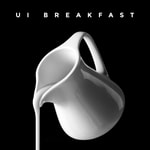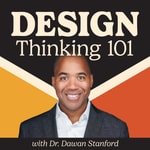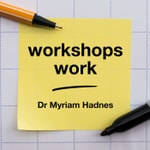Design Details – Détails, épisodes et analyse
Détails du podcast
Informations techniques et générales issues du flux RSS du podcast.

Design Details
Brian Lovin, Marshall Bock
Fréquence : 1 épisode/7j. Total Éps: 464

Classements récents
Dernières positions dans les classements Apple Podcasts et Spotify.
Apple Podcasts
🇨🇦 Canada - technology
26/09/2024#86
Spotify
Aucun classement récent disponible
Liens partagés entre épisodes et podcasts
Liens présents dans les descriptions d'épisodes et autres podcasts les utilisant également.
See all- http://simplecast.com
1455 partages
- https://www.naacpldf.org/
649 partages
- https://slack.com/
626 partages
- https://twitter.com/
1351 partages
- https://twitter.com/tferriss
855 partages
- https://twitter.com/designdetailsfm
437 partages
- https://www.instagram.com/stories
1733 partages
- https://www.instagram.com/mosseri
32 partages
- https://www.instagram.com/kevinrose
32 partages
Qualité et score du flux RSS
Évaluation technique de la qualité et de la structure du flux RSS.
See allScore global : 63%
Historique des publications
Répartition mensuelle des publications d'épisodes au fil des années.
464: AI Grab Bag
Épisode 465
mardi 28 novembre 2023 • Durée 34:27
This week, we talk about Open AI's GPTs-as-apps strategy, FigJam's AI tools, and our dreams for a future Jarvis-like experience.
The Sidebar:The Sidebar is an exclusive weekly segment for our Patreon supporters. You can subscribe starting at $1 per month for access to bonus content going forward! Sign up at patreon.com/designdetails.
Latest VIP Patrons:- Matt Kubota
- Eugene Kim
- Bjarki Steinn Birgisson
- Jin Kim
- Sheny
- Amy Shih
- Cory Slaught
- Evie
- Torye Cooke
- Hilary Hampton
- Toby Brown
- Zach Albright
- Carl Thompson
- LFC
- Yanal Tayyem
- Ryan Sims
- Sam Bazalo
- Sarrah Vesselov
- Wenhui Yao
This week, we talk about Open AI's GPTs-as-apps strategy, FigJam's AI tools, and our dreams for a future Jarvis-like experience.
Cool Things:- Brian shared Lost Explained on YouTube.
- Marshall shared Spider-Man 2 and Dungeon Crawler Carl.
- 📻 We are @designdetailsfm
- 🎙 Brian is @brian_lovin
- 🎙 Marshall is @marshallbock
-
- 🙌 Support us on Patreon - your support literally makes this show possible. Thank you ❤️
- ❓ Got a question? Ask it on our Listener Questions Hub, and we'll do our best to answer it on the show :)
- ⭐️ Enjoying the show? Leave us a review on iTunes.
- Subscribe on Apple Podcasts
- Subscribe on Spotify
Byeee!
463: Design Medley, Vol. 1
Épisode 464
mercredi 18 octobre 2023 • Durée 34:13
This week, we talk about the delicate art of using animation in interface design, how to use button sizes, and managing margins in type styles.
The Sidebar:The Sidebar is an exclusive weekly segment for our Patreon supporters. You can subscribe starting at $1 per month for access to bonus content going forward! Sign up at patreon.com/designdetails.
Latest VIP Patrons:- Ethelia Lung
- Lio
- Uhl Albert
- Mark Guill
- Brighten
- Rich Beckett
- Tibor
- David Mills
- Ava Liao
- Shannon Ma
This week, we talk about the delicate art of using animation in interface design, how to use button sizes, and managing margins in type styles.
- Brian rants about overusing animation.
- Joey Pearlman asks about the purpose of button sizes.
- Joey also asks about managing margins in Figma type styles.
- Brian shared Foundation on Apple TV+ — deep sci-fi that takes a little while to ramp up, but worth sticking out.
- Marshall shared the Monos Kiyo UVC water bottle — purified drinking water, wherever you go.
- 📻 We are @designdetailsfm
- 🎙 Brian is @brian_lovin
- 🎙 Marshall is @marshallbock
-
- 🙌 Support us on Patreon - your support literally makes this show possible. Thank you ❤️
- ❓ Got a question? Ask it on our Listener Questions Hub, and we'll do our best to answer it on the show :)
- ⭐️ Enjoying the show? Leave us a review on iTunes.
- Subscribe on Apple Podcasts
- Subscribe on Spotify
Byeee!
454: Is UI Design Actually That Important?
Épisode 455
jeudi 26 janvier 2023 • Durée 29:48
This week, we answer a crucial question: is UI design actually that important? Our answer may shock you 🫢
The Sidebar:The Sidebar is an exclusive weekly segment for our Patreon supporters. You can subscribe starting at $1 per month for access to bonus content going forward! Sign up at patreon.com/designdetails.
Golden Ratio Supporter:Why did you become a freelancer? Was it for freedom? Flexibility? It probably wasn't because you wanted to manage your own health insurance, taxes, and retirement.
Did you know Catch can do all of that for you? Catch offers benefits and personal payroll for the self-employed.
Make sure you're covered for 2023 and go to catch.co to renew your coverage or find a better plan.
Latest VIP Patrons:- M
- Randy Oest
- Erik Nielsen
- Paddel
- Jakub Kośla
- Anika Aggarwal
- This guy
This week, we answer a crucial question: is UI design actually that important? Our answer may shock you 🫢
- Viktor Atanasov asks on GitHub: Is UI design actually that important?
- Brian shared The Last of Us on HBO, a remarkably faithful adaptation of the game by the same name.
- Marshall shared The Last of Us Companion Podcast — in case you just can't get enough of the show.
- 📻 We are @designdetailsfm
- 🎙 Brian is @brian_lovin
- 🎙 Marshall is @marshallbock
-
- 🙌 Support us on Patreon - your support literally makes this show possible. Thank you ❤️
- ❓ Got a question? Ask it on our Listener Questions Hub, and we'll do our best to answer it on the show :)
- ⭐️ Enjoying the show? Leave us a review on iTunes.
- Subscribe on Apple Podcasts
- Subscribe on Spotify
Byeee!
364: How to Design Better Settings
Épisode 365
mercredi 16 septembre 2020 • Durée 35:32
This week, we deep dive into tips and strategies for building a better settings experience in your product. In The Sidebar, we discuss the efficacy of paginating onboarding screens.
Golden Ratio Patrons:Float
Float has been a lifeline for teams working remotely in 2020. It lets you keep track of who's working on what and plan your team's time, from anywhere! Float gives you an accurate view of your team's availability and capacity., allowing you to set custom work days and hours and schedule a status to let your team know where you're working from. Learn more at float.com/designdetails.
Hover
Hover has over 300 domain name extensions to choose from when building your brand online. No matter what area of the creative space you are in, there’s a domain name waiting for it - from .DESIGN, .ART to .INK, .PHOTO and so much more. Get 10% off your first purchase when you sign up at hover.com/designdetails.
This week we're supported by Webflow! Webflow gives designers the power of code in a visual interface, allowing them to directly build whatever they have in mind without engineers.
Webflow is perfect for prototyping and user testing. It allows you to embed interactive details like hover animations, responsive layout changes, and anything else that the real product might have.
Webflow lets you create standards-compliant HTML, CSS, and JS with familiar, visual tools. Because of this, you can give your developers something more than static mocks: start building fully responsive, interactive websites. You can even use real data and structured content, providing for more accurate user research sessions and more realistic flows.
When you’re done prototyping, Webflow writes clean, production-ready code for you. Hand it off to a developer for implementation — or just publish straight to your custom domain.
Learn more at http://wfl.io/designdetails for 10% off annual plans on any new account.
Latest VIP Patrons:- Walter Kimaro
- RayBizarre
The Sidebar is an exclusive weekly segment for our Patreon supporters. You can subscribe starting at $1 per month for access to full episodes going forward! Sign up at https://patreon.com/designdetails.
In this week's Sidebar, we talk about the efficacy of paginated onboarding screens, and suggest alternative onboarding patterns that we've learned about through experience.
Follow up:- Brian is testing Marshall's work journaling strategy. One week in, so far so good! Marshall also put together a sample outline for anyone curious about seeing how this might work in practice.
This week's listener question comes from Priscilla Then, who asks:
- What's the difference between "Settings", "Configuration", and "System" (would it be appropriate to have all 3)?
- How should "Settings" be used?
- Should Settings be displayed visually "apart" from the rest of the first-level navigation options, like how Shopify does it (putting all things in the left sidebar from the top, but the settings at the bottom)?
- What do you think of companies that have multiple, tiered settings (like Zoom)? Do you think that they executed it well?
- Brian shared Poolside.fm, a magical website that now has an accompanying iOS app. You should download it right now and experience it in all its beauty.
- Marshall re-shared Copilot, a fantastic app that will change the way you use money. The team has been making a ton of improvements in the past few months, including better recurring transactions support, rules-based transaction categorization, budget rollover, and new account types.
- Use Marshall's code B7NG7A when you're signing up for some bonuses all around!
- 📻 We are @designdetailsfm
- 🎙 Brian is @brian_lovin
- 🎙 Marshall is @marshallbock
- 📬 Don't have Twitter? Email us at designdetailsfm@gmail.com
- 🙌 Support us on Patreon - your support literally makes this show possible. Thank you ❤️
- ❓ Got a question? Ask it on our Listener Questions Hub, and we'll do our best to answer it on the show :)
- ⭐️ Enjoying the show? Leave us a review on iTunes
Goodbye!
363: How to Talk to Users
Épisode 364
mercredi 9 septembre 2020 • Durée 29:21
This week, we dive into the details of having effective user research sessions, sharing tips and strategies to get more value out of customer conversations. In The Sidebar, Marshall explains his work journaling process to capture better day-to-day notes.
Golden Ratio Patrons:Float
Float gives you the most accurate view of your team's availability and work schedule. You can set custom work hours, add public holidays and time off, and schedule a status to let your team know where you’re working fromーthe home office (dining table), or the lake house! Learn more at float.com/designdetails.
Hover
You’re a designer. That means you need a portfolio. That means you need a website. And if you don’t have a website, today’s the day: Hover is the best way to register a domain for your portfolio site. Get 10% off your first purchase when you sign up at hover.com/designdetails.
This week we're supported by Webflow! Webflow gives designers the power of code in a visual interface, allowing them to directly build whatever they have in mind without engineers.
Webflow’s rich interactions and animations toolset allows you to bring your designs to life with advanced features like parallax scrolling, mouse/cursor-based motion triggers, custom keyframe and After Effects-based animations. You can transform element sizes, styling, and position based on scroll progress over a specific element or the entire page. This allows you to bring expressive animations to your sites that build as users move down the page.
You can even create multi-step, timeline based animations that’s as easy to set up as PowerPoint or Keynote, but of course with clean, generated working code. Webflow even integrates with After Effects and Lottie, so that you don’t need to write super complex javascript to accomplish beautiful animations.
Learn more at http://wfl.io/designdetails for 10% off annual plans on any new account.
Latest VIP Patrons:- Hannah Cunningham
- Patrick Morgan
- Monica Howe
- Ramil Azucena
- Chloe Xie
- Ugo Cireddu
The Sidebar is an exclusive weekly segment for our Patreon supporters. You can subscribe starting at $1 per month for access to full episodes going forward! Sign up at https://patreon.com/designdetails.
In this week's Sidebar, we we talk about work journaling, a process that Marshall follows to keep track of everything happening day to day. We share tips for creating your own work journal and what tools are useful for this process.
Follow up:- Kelli Novotny on Twitter: “Wanted to pass on something we do as a product team that helps us prioritize our days. We set 3-5 priorities each day, usually, we plan them the night before - send out in our slack channel and at days end we report in on how we did (ie: 2/3 for today. Tomorrow will be x, y, and z.) I cannot tell you how much this has helped focus our time and also has taught us to break down tasks into digestible, achievable bits! Highly recommend it.”
- Brian uses Geekbot at GitHub to hold asynchronous team standups on Slack.
Forgive me if you have already done an episode like this (all though from memory I can't remember one). I thought of this question in response to Episode 362 "What do designers do all day?" and noticed neither of you really touched on the research side of product design!
Anyway... I've moved into a new company recently and have luckily had the opportunity to have a lot more customer interaction than in previous companies and I'm loving it. After chatting to several other designers though it made me realise that a lot of other designers and teams tend to really under look the value this can add to building a product. I would love to hear more about in your day jobs you incorporate user feedback, testing and research into building your products. Is this something you do? When do you do it? How often do you do it? etc. I'd also love to know more about how you structure these sessions and ask the right questions to make sure you're extracting the most value possible out of them!
Cool Things:- Brian shared Public, a new investing app that makes the stock market more social.
- Marshall shared Recursive Sans and Mono, a variable typeface from Google. The landing page with interactive examples is fantastic, you should check it out.
- 📻 We are @designdetailsfm
- 🎙 Brian is @brian_lovin
- 🎙 Marshall is @marshallbock
- 📬 Don't have Twitter? Email us at designdetailsfm@gmail.com
- 🙌 Support us on Patreon - your support literally makes this show possible. Thank you ❤️
- ❓ Got a question? Ask it on our Listener Questions Hub, and we'll do our best to answer it on the show :)
- ⭐️ Enjoying the show? Leave us a review on iTunes
I'm meeeellltttinnnggg!
362: What Do Designers Even Do All Day?
Épisode 363
mercredi 2 septembre 2020 • Durée 31:40
This week, we try to answer one very simple question: what do designers even do all day? In The Sidebar, we discuss when and where to use system defaults versus creating a custom UI.
Golden Ratio Patrons:Keep track of who's working on what and plan your team's time, from anywhere! Get an accurate view of your team's availability and capacity, set custom work days and hours, schedule a status to let your team know where you're working from, and so much more. Learn more at float.com/designdetails.
Sponsors:This week we're supported by Webflow! Webflow gives designers the power of code in a visual interface, allowing them to directly build whatever they have in mind without engineers. Webflow’s whole thesis is that designers are used to learning complex visual software like Photoshop, Sketch, Figma, etc., but none of those tools actually output production code.
From creative agencies like IDEO and Ramotion to design-led startups like Lattice and Petal — Webflow gives designers the power to build whatever they have in mind. Learn more at http://wfl.io/designdetails for 10% off annual plans on any new account.
Latest VIP Patrons:🦗🦗🦗
The Sidebar:The Sidebar is an exclusive weekly segment for our Patreon supporters. You can subscribe starting at $1 per month for access to full episodes going forward! Sign up at https://patreon.com/designdetails.
In this week's Sidebar, we talk the tradeoffs of using system defaults in your designs. Are defaults boring? Practical? It depends?
Follow up:- Learn more about Addison's disease
- The poll results speak loud and clear: Marshall was wrong!
Luke Seeley asks: What do full time designers actually do all day?
Cool Things:- Brian shared Cocoon, an app for small group messaging that is just wonderful.
- Marshall shared Rage Against the Machine, some music to accompany those of you who are raging...against the machine.
- 📻 We are @designdetailsfm
- 🎙 Brian is @brian_lovin
- 🎙 Marshall is @marshallbock
- 📬 Don't have Twitter? Email us at designdetailsfm@gmail.com
- 🙌 Support us on Patreon - your support literally makes this show possible. Thank you ❤️
- ❓ Got a question? Ask it on our Listener Questions Hub, and we'll do our best to answer it on the show :)
- ⭐️ Enjoying the show? Leave us a review on iTunes
Gwodbye!
361: Building Things You Use
Épisode 362
jeudi 27 août 2020 • Durée 28:25
This week, we weigh the pros and cons of working on a product that you love to use every day. Is it really so bad to be your own power user? In The Sidebar, we discuss steps to take when exploring vague problem areas.
Golden Ratio Patrons:Float is a resource management software for planning your team’s time across multiple projects. Companies like Buzzfeed and MetaLab both use Float to plan and track hundreds of projects more effectively. You can learn more about how they use Float at https://www.float.com/who-uses-float or learn more at float.com/designdetails
Latest VIP Patrons:Huge shoutouts to our latest Very Important Pixels!
- Jayden Tran
- Jordan Jennings
- Brandon Hite
- Drew Rosier
- Tal Cohen
The Sidebar is an exclusive weekly segment for our Patreon supporters. You can subscribe starting at $1 per month for access to full episodes going forward! Sign up at https://patreon.com/designdetails.
In this week's Sidebar, we talk about how to begin exploring broad-space problem areas. How do you A/B test when the problem is too vague? What is the value of intuition and past experience? This, plus more!
Tweets:- Sanketh shared a work in progress website collecting all of our Cool Things from past episodes - check it out!
What are the pros and cons of working on a product you love?
- Pros
- It's fun and easy to get excited about the work.
- You can feel like a user and encounter user problems.
- It's easier to find bugs and inconsistencies.
- Becoming a power user happens naturally over time.
- It's often easier to stay at a company due to higher quality “work time” - there is potential for a higher quality of life overall. Work doesn’t feel like work, it’s play!
- It becomes highly motivating to solve your own problems, or the problems of people you work with each day.
- Cons
- It can be easier to lose sight of problem areas, confusing flows, new user experience issues, and positioning/branding problems.
- Power users can memorize and get used to awkward flows that would otherwise suck - it’s hard to identify and fix these.
- It can make you stop liking the thing itself - it blends work and pleasure so that there’s less of a clear boundary.
- Navel gazing: it's harder to see opportunities for order-of-magnitude improvements or innovations. It can be hard to kill the things you love using.
- Potentially: slower skill development.
- Potentially: easier to feel "trapped" - the golden handcuffs keep you at the place for longer than you would have otherwise stayed.
- Brian shared The Last Dance on Netflix, a 10 episode documentary about the Chicago Bulls and Michael Jordan's epic career. Even for non-sports people, like us, this is inspiring.
- Marshall shared Robert Parker, a musician creating really wonderful 80's-synth, perfect for putting on in the background while working.
- 📻 We are @designdetailsfm
- 🎙 Brian is @brian_lovin
- 🎙 Marshall is @marshallbock
- 📬 Don't have Twitter? Email us at designdetailsfm@gmail.com
- 🙌 Support us on Patreon - your support literally makes this show possible. Thank you ❤️
- ❓ Got a question? Ask it on our Listener Questions Hub, and we'll do our best to answer it on the show :)
- ⭐️ Enjoying the show? Leave us a review on iTunes
Bahhh byye!
360: Measuring Success in Interface Design
Épisode 361
mercredi 19 août 2020 • Durée 28:29
This week, we answer two listener questions – bonus question in The Sidebar! In the first, we discuss text contrast, accessibility, and winning arguments. In the second, we work out what it means to measure success in interface design.
Golden Ratio Patrons:We’re supported by Float.com, a resource scheduling tool that is visual, flexible, fast, and reliable. In the last two months, they’ve launched integrations with the top four project management tools: Jira, Asana, Teamwork, and Trello. The integration features a sidebar that imports your tasks or issues into Float, so you can drag and drop them onto your team member's schedules. Learn more at float.com/designdetails
Latest VIP Patrons:Huge shoutouts to our latest Very Important Pixels!
- Ashley Hopkins
- Andy Weir
- Crystal Ellis
- Hana Feriancova
- Chelsea Bishop
- Nick Humphreys
The Sidebar is an exclusive weekly segment for our Patreon supporters. You can subscribe starting at $1 per month for access to full episodes going forward! Sign up at https://patreon.com/designdetails.
In this week's Sidebar, we answer a bonus listener question about how to argue with the CEO about design decisions. We talk about text hierarchy, contrast, accessibility, and how to win arguments.
Tweets:- Vinsg says it's painful to listen to other podcasts after having our show notes and chapters - we're so happy you notice and appreciate these!
- Ying Yao says, regarding last week's episode, "To me, creating a single source of truth library of components and patterns frees designers to exercise their creativity in tackling interesting product challenges."
- Elliott Roche asks: "How to get quantitative measurements for user interfaces" - the body of the question provides more details.
- Quantitative vs. Qualitative
- Learn more about perceived latency.
- Learn more about React Suspense.
- Learn more about Lighthouse and measuring best practices.
- Web Vitals are the new measurements for building great user experiences on the web.
- Brian shared that Tesla is offering touch-free test drives. If you are bored at home, and want to experience the fun of an electric call, go in for a test drive! It was a blast and the people were not pushy at all to see if we were even interested in buying.
- Marshall shared Survive the Hunt, a YouTube series by FailRace, in which teams play virtual tag inside of Grand Theft Auto V. Rules and regulations apply, tensions run high, and you'll have a blast watching.
- 📻 We are @designdetailsfm
- 🎙 Brian is @brian_lovin
- 🎙 Marshall is @marshallbock
- 📬 Don't have Twitter? Email us at designdetailsfm@gmail.com
- 🙌 Support us on Patreon - your support literally makes this show possible. Thank you ❤️
- ❓ Got a question? Ask it on our Listener Questions Hub, and we'll do our best to answer it on the show :)
- ⭐️ Enjoying the show? Leave us a review on iTunes
Goodbye!
359: Design Systems and Creativity
Épisode 360
mercredi 12 août 2020 • Durée 26:40
This week, we discuss a listener question about the tension between design systems and creativity. Do design systems destroy creativity, or simply get the boring parts of our work out of the way? In The Sidebar, we discuss the challenges in sharing North Star design visions across teams.
Golden Ratio Patrons:Did you know that teams in more than 150 countries around the world use Float for the resource planning? Float is the #1 rated resource management software on G2. Learn more at float.com/designdetails
Latest VIP Patrons:Huge shoutouts to our latest Very Important Pixels!
- Thomas Eckert
- Sören Gröbke
- Sveta Goldstein
- Juliana S
- Farfama Hargaaya
- Christopher Woodside
- Danni Hu
- Jatin
- Sanket Pathak
- Tin Kadoic
- Christopher Drakeford
- Agnese
- David Luft
- Jeremie Michaels Lim
- Matt Harney
The Sidebar is an exclusive weekly segment for our Patreon supporters. You can subscribe starting at $1 per month for access to full episodes going forward! Sign up at https://patreon.com/designdetails.
In this week's Sidebar, we discuss the process of creating and distributing North Star vision work across teams and organizations.
Follow up:- It's now possible to disable wallpaper tinting in macOS dark mode (in the latest Big Sur beta). To do this go to System Preferences → General → Allow Wallpaper Tinting in Windows
- Last week's episode was edited using Descript, a pretty awesome audio editing tool.
- Pawel Sysiak pointed out that the method for getting the Patreon audio stream into your podcast player isn't super obvious. But it's possible! If you are currently listening to episodes on Patreon, ya goofed - go to patreon.com/designdetails and follow the instructions to get the special audio link imported into your favorite podcast player.
- Katarina Blind asks: I know that especially for bigger companies with several people working on a project, it can really help to create one unified UI. But I’m curious about whether they can impact creativity. If the design elements are already established, it seems like that takes away quite a bit of the design process. There’s a lot of talk about pixel-pushing and getting the typography, color, alignment, etc. just right. So if that’s taken care of by a design system it appears as if what’s left to design is the combination of elements..._
- Brian shared Palm Springs, a new movie on Hulu that's kind of a like a new modern day Groundhog's Day.
- Marshall shared I'll Be Gone in the Dark, a six-part documentary series based on a book investigating the Golden State Killer.
- 📻 We are @designdetailsfm
- 🎙 Brian is @brian_lovin
- 🎙 Marshall is @marshallbock
- 📬 Don't have Twitter? Email us at designdetailsfm@gmail.com
- 🙌 Support us on Patreon - your support literally makes this show possible. Thank you ❤️
- ❓ Got a question? Ask it on our Listener Questions Hub, and we'll do our best to answer it on the show :)
- ⭐️ Enjoying the show? Leave us a review on iTunes
Bye!
358: Design and Venture Capital
Épisode 359
mercredi 5 août 2020 • Durée 53:22
This week, we caught up with Bobby Goodlatte and Josh Williams, two designers-turned-investors who recently announced Form Capital, an early-stage venture fund. In this episode we talk about the path to starting a fund, whether founders should live in the Bay Area, and share advice to designers who are interested in starting their own company someday.
Golden Ratio Patrons:Float is a resource management tool for planning your team’s time across multiple projects. Built by creatives, for creatives, Float makes resource planning simple — like it should be! Learn more at float.com/designdetails
Latest VIP Patrons:Huge shoutouts to our latest Very Important Pixels!
- AxeRaider
- Swapnil Kosarabe
- Vuokko Aro
- Conor O'Hollaren
- Adam Dipper
- Adam Miles
- Jack Brind
- Raymond Bessemer
- Emily Kane
- Elliott Roche
- Matt
- Robert Orf
The Sidebar is an exclusive weekly segment for our Patreon supporters. You can subscribe starting at $1 per month for access to full episodes going forward! Sign up at https://patreon.com/designdetails.
In this week's Sidebar, we ask bonus questions at the end of the interview:
- What is the most under-rated skill for founders?
- What is the most over-rated skill for founders?
- Marshall has recently crossed 100 episodes and two years of co-hosting this podcast! Boy, oh boy, how time flies - thank you Marshall, it's been a fun two years!
- Bobby Goodlatte on Twitter, and his email is bobby at formcapital.com.
- Josh Williams on Twitter, and his email is jw at formcapital.com.
- Josh appeared on episode 200 of Design Details.
- Form Capital is Bobby and JW's new early stage venture fund.
- Pauh Graham's essays have a wealth of startup advice.
- Brian shared Timecrimes, a low-budget, internally-consistent time travel movie.
- Marshall shared the Scott Pilgrim Table Read on YouTube.
- Josh snuck in two recommendations this week:
- Bobby shared the 2021 Ford Bronco.
- The UI is buck-wild.
- 📻 We are @designdetailsfm
- 🎙 Brian is @brian_lovin
- 🎙 Marshall is @marshallbock
- 📬 Don't have Twitter? Email us at designdetailsfm@gmail.com
- 🙌 Support us on Patreon - your support literally makes this show possible. Thank you ❤️
- ❓ Got a question? Ask it on our Listener Questions Hub, and we'll do our best to answer it on the show :)
- ⭐️ Enjoying the show? Leave us a review on iTunes
Bye!